Are You Want to Know More Information on the IGRS? Then, you must read this blog post. Let’s get into detail about the latest blog post – Your One-Stop Property Portal: IGRS Telangana Explained.
About IGRS Telangana
The Inspector General of Registration and Stamps (IGRS Telangana) provides a number of property-related services to citizens in Telangana. They can get property registration, E-stamping, certified copy applications, encumbrance certificates, and market value of land, among other things, by going to the official site set up by the State government’s registration and stamp department.

The Telangana government eliminated the need for citizens to physically visit the local sub-registrar’s office (SRO) in order to collect pertinent information by introducing a digital platform that enables them to do so from the convenience of their homes. The platform simply assists individuals with all services, including paying stamp duty and obtaining an encumbrance certificate.
1. The IGRS Telangana offers property services
The following are the property-related services provided by the IGRS Telangana official portal:
i) E-stamps
The cost of new property registration as well as other services are covered by this list of services.
ii) Lookup of market value
By entering particular information on the district, Mandal, and village, individuals can search the market value of a property (land or flat).
iii) licensed copy
This service grants access to certified copies of registered documents kept on the portal’s server, along with a copy of newly generated documents.
iv) Booking of slots for citizens
To schedule appointments to visit the local registrar’s office for property-related reasons, citizens can log in to this portal.
v) Encumbrance Certificate (EC)
On the IGRS Telangana portal, citizens can also apply for an Encumbrance certificate. They can use a property number or document number to look for an EC. The created digital copy is regarded as being genuine. Also accessible on the Dharani platform is EC in TS.
vi) Module for Builder Registration
Using the specified login IDs and passwords, builders, and developers can register residential and commercial projects on this portal.
2. What documents are required for EC Telangana?
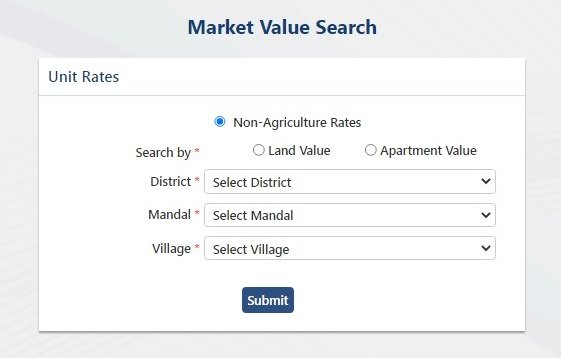
- documents outlining the specifics of the property
- Date and the deed’s registration number
- CD/Volume number
- a duplicate of any earlier deed
- The address of the applicant verified
3. How to search market value on IGRS Telangana?
The State government in Telangana determines market values, also known as circle rates, guiding values, guidelines values, and ready reckoner values, in order to control property transaction values and align them with market rates. To search the market value on IGRS Telangana, adhere to the instructions listed below.-
- Step 1: Go to the IGRS Telangana’s official website.

- Step 2: In the online service tab, locate the ‘Market Value Search’ option. Just click it. You’ll be taken to a different page.
- Step 3: Fill out the details for the district, Mandal, and village on this new page. Select the ‘Land Value’ or ‘Apartment Value’ option, then press the submit button:
- Step 4: Based on locales, a list of market values will be shown on the screen.
4. From IGRS Telangana, how can you obtain a certified copy?
- Go to registration.telangana.gov.in to access the IGRS Telangana portal.
- On the homepage’s online services section, look for the ‘Certified Copy’ option. You can click it to go to a new page.
- Two choices are available to you on this page. ‘Certified Copies of Registered Documents (On Payment)’ is the subject of the first, while ‘Certified Copy of Documents (New Registrations Only)’ is the subject of the second. Make a decision and carry on.
- Selecting “Certified Copies of Registered Documents (On Payment)” will take you to a new page.
- Enter accurate data for the district, SRO, year, and document number on this page. Click “Get Details” to get a copy of the registered documents.
- If you select Certified Copy of Document (New Registrations Only), the system will take you to a new page. You must enter a login ID and password in order to register papers here and obtain a copy.
5. How to book slots for property registration on IGRS Telangana?
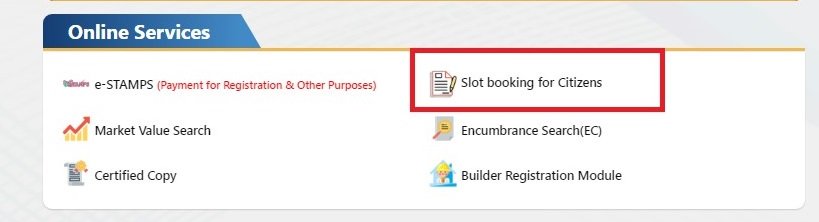
- Step 1: Go to registration.telangana.gov.in to access the IGRS TS’s official website.
- Step 2: On the website’s home page, locate the “Slot Booking for Citizens” option. When you click on it, you are taken to a different page.
- Step 3: To log in, on this page, enter your cellphone number, password, and the visible Captcha code.
- Step 4: Select the sign-up option below to create a new account if you are a first-time user. To reset your login ID and password to enter, select the “forgot password” option, and you will receive an OTP.
- Step 5: After logging in as a registered user, you can schedule visits to the regional sub registrar’s office (SRO) based on the slots you’ve reserved.
6. How can I pay the registration fees and stamp duty for IGRS Telangana?
The IGRS Telangana portal now allows property owners to pay stamp duty and registration fees online without physically going to a bank or government facility. Within three months after the day the document was received, stamp duty can be paid. The District Registrar, who will sign off on the payment in accordance with Section 18 of the Indian Stamp Act of 1899, may want to see it.
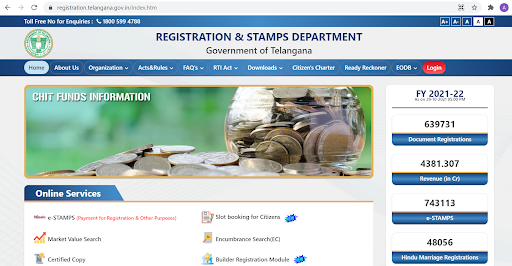
To pay the stamp duty and registration fees on the IGRS Telangana, follow the steps listed below.
- Step 1: Go to registration.telangana.gov.in, the IGRS Telangana website.
- Step 2: Navigate to the online services area of the webpage and select the e-STAMPs option. Clicking on it takes you to a different page.
- Next, Step 3: On this page, select your user type, input your email address or mobile number for communication, and then log in by entering your password and the Captcha code.
- Step 4: Click “Register” to create a new account if you are a first-time user.
- After, Step 5: To reset your account information if you’ve forgotten your password, click the “Forgot Password” link in the bottom right corner of the page. Once reset, you can access the portal using the newly generated login ID and password.
- Step 6: Log in with your credentials and complete the form according to the portal’s instructions. Details about the buyer, the property, and subsequently the seller’s details should be filled in. After filling out the form, you will be taken to the payment gateway where you must pay the stamp duty that was computed during the transaction process.
7. Benefits of IGRS Telangana
By allowing you to access services and submit complaints while lounging on your living room couch, the IGRS Telangana registration website significantly reduces time consumption. Additionally, it guarantees openness and eliminates every possibility of fraud or other malpractice. IGRS Telangana has significantly reduced corruption, and every government office is highly concerned about it. The integrated site also enables the government to keep track of information and offer services for tax collection and land registration.
A challan number will be generated and can be used to access SRO physically. Throughout the sale deed registration process, keep this number close at hand.
Also, Read Our Latest Blog Posts:
- The New Evolution of Telangana Secretariat and The Tallest Ambedkar Statue: Symbol of Equality and Justice
- A Wonderful Drive Trip On Outer Ring Road, Hyderabad
- Brief Info of Regional Ring Road, Hyderabad
- Exploring Hyderabad’s Mobility Valley: The Hub of Innovation and Connectivity
- Do You Know 13 Myths About HMDA Master Plan?
- Properties In Hyderabad
- Agriculture Land Near Hyderabad
- Villas Near Hyderabad
Frequently Asked Questions
Ans: IGRS Telangana stands for the Inspector General of Registration and Stamps in Telangana. It provides various property-related services to citizens in the state.
Ans: To access certified copies of registered documents, visit the IGRS Telangana portal and select the “Certified Copy” option. Provide the necessary details to get the documents.
Ans: To check the market value of a property, go to the IGRS Telangana website, find the “Market Value Search” option, and fill in district, Mandal, and village details.
Ans: Yes, you can book slots for property registration on the IGRS Telangana website. Locate the “Slot Booking for Citizens” option, log in, and schedule your visit to the sub-registrar’s office.


