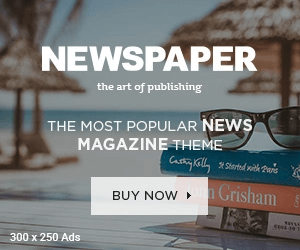In virtually every state in India, State energy Regulatory Commissions have selected governing bodies to manage and regulate energy distribution matters. The state’s power distribution and regulation are overseen by the Uttar Pradesh Power Regulatory Commission. Uttar Pradesh Power Corporation Ltd (UPPCL) is a state government agency in charge of energy purchase, distribution, and consumer affairs.
UPPCL is further separated into zones for easier functioning. The following is a comprehensive list of UPPCL discoms (distribution companies):
| List of Discoms in Uttar Pradesh |
| Agra Zone Discom (Dakshinanchal) |
| Meerut zone Discom (Pashchimanchal) |
| Kanpur City Discom |
| Ayodhya Zone Discom |
| Prayagraj, Varanasi Zone Discom (Purvanchal) |
| Lucknow City Discom (Madhyanchal) |
1. Services available on the UPPCL Rural WSS Portal
- Register/Login
- Bill pay
- View bill
- New connection registration
- Check application status
- Standard transfer specification (STS) prepaid recharge
- Ownership change
- View pending dues
2. Register On the UPPCL Website

Step 1: Go to UPPCL’s official website at https://www.uppcl.org/.
Step 2: In the bill production and payment area, scroll down to the consumer corner section and pick Bill Payment (Urban/Rural).
Step 3: Under My Connection, select Register.
Step 4: You’ll be sent to the Registration Page. Enter your Delivery Name, Account Number, and Bill Number, then click Continue. If you are unsure of your Discome name, click the link just below the Continue button.
3. Rural UPPCL Electricity Bill Tariff
| Unit consumption | Charges per unit |
| Upto 100 units | Rs 3.35 |
| 101-150 units | Rs 3.85 |
| 151-300 units | Rs 5 |
| 301-500 units | Rs 5.50 |
| Above 500 units | Rs 6 |
4. How can you check your UPPCL rural bill online?
To access the UPPCL bill on the Rural WSS site, follow these steps:
Step 1: Go to the official UPPCL Rural website at https://www.uppcl.org/.
Step 2: In the bill creation and payment part of the consumer corner, click on the bill payment tool.
3rd Step: From the list of features, pick bill pay/view bill in the next box.
Step 4: Enter your 12-digit account number, followed by an image verification code, in the following box. Enter the required information and then click the ‘Submit’ button.
5. Methods for paying UPPCL rural bills
i) Online
Online UPPCL allows its customers to pay their power bills online. Bill payments are accepted via the official website, wallet applications, and UPI methods. In addition, a UPPCL mobile app is available for online payment of power bills.
ii) Offline
If you want to pay your power bill offline, go to the nearest UPPCL branch or section office. It is required to bring a physical copy of the bill with you to the nearest branch for simplicity of payment. The section office accepts demand draughts, cash, checks, debit cards, and credit cards for payment of the UPPCL power bill.
6. How to pay UPPCL bills online?
Step 1: Go to the UPPCL WSS official website at https://www.uppcl.org/.
Step 2: In the consumer corner, select the bill payment option.
Next, Step 3: On the following screen, select the view/pay bill option.
Step 4: Enter your 12-digit account number as well as the captcha code.
Step 5: On the following page, you may examine your bill and pay it. Continue by submitting payment information.
7. Check Bill Status On the UPPCL Rural Website

Step 1: Navigate to https://www.uppcl.org/.
Step 2: In the customer corner, select bill payment (rural).
Next, Step 3: On the next screen, click the login button.
Step 4: Finish your login by providing your account number, password, and captcha code.
Step 5: Once you’ve completed the login procedure, you’ll be able to see and submit requests/complaints, payment choices, and billing history. By selecting the ‘Check Status’ option, you may view your payment status.
8. How can I obtain a UPPCL rural bill receipt?
The UPPCL Rural bill receipt may be downloaded by following these easy steps:
Step 1: Go to the UPPCL WSS portal at https://www.uppcl.org/.
Step 2: In the customer corner, select bill payment (rural).
Next, Step 3: In the WSS portal, click the login button.
Step 4: Finish the login process on the following screen.
Step 5: After completing the login procedure, you may view your payment history. Click on the payment history option to view the payment history and acquire the payment receipt. When you click the download button, the receipt is saved to your smartphone.
9. How can I locate the new account number on my UPPCL bill?
UPPCL has changed the account number of the consumers to simplify the connections between rural and urban districts of Uttar Pradesh. Follow these procedures to verify the new account number:
Step 1: Navigate to https://www.uppcl.org/.
Step 2: Select ‘Know Your New Account Number for Rural Area’ from the drop-down menu.
Last, Step 3: Choose the Discom, enter the old account number and captcha code, and then press the ‘View’ button.
10. How to Check the Bill History of UPPCL?
The UPPCL bill check procedure is straightforward and may be completed online. To check your UPPCL bill on the official website, follow the procedures outlined below:
Step 1: Go to UPPCL’s official website or click on the following link: https://www.uppcl.org/.
Step 2: Scroll down to the ‘Consumer Corner’ and sign in with your credentials. If you are a first-time user, go to the ‘Register’ tab.
Next, Step 3: When you click Register/Login, choose Urban/Rural/Kesco based on your location.
Step 4: To log in and check the UPPCL bill history, enter your credentials and the captcha provided.
11. The Advantages of Using the UPPCL Rural Portal
The following are the advantages of enrolling on the UPPCL Rural portal:
- 24/7 free online account access
- Examine the existing bill
- Online bill payment
- File a complaint
- Examine your billing and payment history.
- Calculate the bill
- Recharging prepaid meters
- Transfer ownership
- UPPCL’s phone number
12. To contact UPPCL Rural, use the methods listed below:
Call: 0522 228 7525
Email: uppclhelpdesk@outlook.com.
Complaints about supply: 1912.
Also, Read Our Latest Blog Posts:
- CG Bhuiyan Portal: Guide to Chhattisgarh’s Digital Land Records System
- Himbhoomi 2023-24: Check Jamabandi (ROR), HP Land Records Online
- Meebhoomi Ap 2023- Check Land Records, Adangal, ROR 1B & Passbook
- Latest Updates, News On MP Bhulekh – Check Land Records, Bhu Naksha
- UP Bhulekh 2023-24: Check Land Records, Bhu Naksha, & Khasra Khataun
- Bhulekh Odisha Updates- Check Bhunaksha, Land Records & ROR
Frequently Asked Questions
Ans: UPPCL stands for Uttar Pradesh Power Corporation Ltd, a government agency managing energy purchase, distribution, and consumer affairs in Uttar Pradesh.
Ans: Services include bill pay, viewing bills, new connection registration, application status checks, prepaid recharge, ownership changes, and pending dues view.
Ans: Visit the official UPPCL Rural website, click on the bill payment tool, choose “Bill Pay/View Bill,” enter your account number and captcha code, and click ‘Submit.’