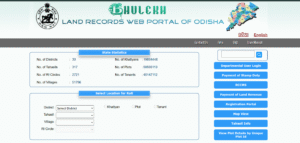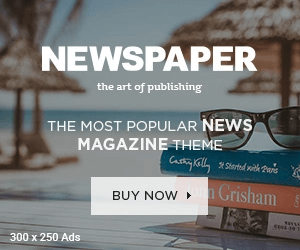Property tax stands as a crucial revenue source in India, fueling the maintenance of state infrastructure. If you’re a resident of Haryana seeking to streamline your property tax payment, this guide is tailored for you. In Haryana, residents have the convenience of paying property tax through both online and offline channels.
1. Online Payment Methods
Residents can conveniently settle their property tax dues through the official No Dues Certificate (NDC) portal of Haryana. Alternatively, offline payments can be made at designated bank branches or municipal offices.
2. Understanding ULB Haryana Property Tax
The Directorate of Urban Local Bodies (ULB) in Haryana plays a pivotal role in urban governance. Responsible for strategic planning and governance, this department drives urban infrastructure development, maintenance, and enhancement, thereby promoting sustainable growth and community well-being.
3. Key Functions of ULB Haryana:
- Setting the policy framework for Urban Development in Haryana.
- Facilitating the operations of Urban Local Bodies (ULB) in Haryana.
- Maintenance of civic amenities across Haryana.
4. Eligibility Criteria for Online Property Tax Payment
To make online property tax payments in Haryana, individuals must meet specific eligibility criteria, including:
- Being 18 years or older.
- Owning a property in Haryana.
- Being a permanent resident of Haryana.
5. Necessary Documents for Online Property Tax Payment
The following documents are mandatory for online property tax payments in Haryana:
- Unique property ID in Haryana.
- Property owner’s name.
- Aadhaar card of the property owner.
- Address proof of the property owner.
- Old property ID (if applicable).
6. Registering on the Haryana ULB Portal
Here’s a step-by-step guide to registering as a user on the Haryana NDC portal:
- Visit the official website of the Directorate of Urban Local Bodies Haryana.
- Click on ‘Online Services’ at the top of the homepage.
- Proceed to the ‘Online Services’ page and select the property tax payment link.
- Click on ‘New User Registration’ on the homepage.
- Fill in the necessary details on the ‘User Registration’ page and hit Register.
- Enter the OTP received on your registered mobile number to complete the registration process successfully.
7. Seamless Online Payment Process
Follow these steps to pay property tax online in Haryana:
- Visit the official website of No Dues Certificate Management System Haryana.
- Log in using your preferred method (Mobile, Email ID, PID), and select ‘Make Payment/Generate NDC.’
- Enter your Property ID (PID) and click ‘Search.’
- Choose ‘Pay Property Tax’ and review the payment details.
- Click on ‘Pay Now’ to complete the transaction securely.
8. Checking Application Status and Property ID
Here’s how to check the application status and property ID in Haryana:
- Visit the official portal of No Dues Certificate Management System Haryana.
- Click on ‘Check Application Status’ and enter your Application Number to view the status.
- To check the property ID, select ‘Citizen’ as User Type, enter your mobile number, and follow the prompts to view your property ID.
In conclusion, leveraging the digital platforms provided by the Directorate of Urban Local Bodies Haryana, property tax payments have become seamless and hassle-free. Say goodbye to long queues and embrace the convenience of managing your tax obligations from the comfort of your home.