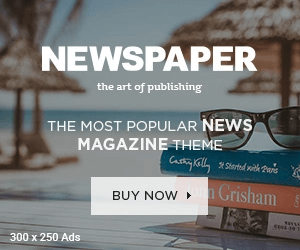1. What is a Smart Ration Card?
Most of us understand that a ration card is a government-issued card that allows the bearer to purchase subsidized rations from a select set of reasonably priced businesses. A Smart Ration Card is a digital version of the card that eliminates the need to carry a physical card while purchasing rations from certain establishments. The cardholder may simply show the retailer the e-copy of the card while making a transaction.
TNPDS is the official website where Tamil Nadu residents may obtain a ration card and amend their ration choices.
2. Digital Ration Cards Types in Tamil Nadu
The digital ration cards are separated into four categories in order to provide uninterrupted rationing services to Tamil Nadu residents.
| Type Of Ration Card | Significance |
| No Commodity Card | These cards are issued to people who are ineligible for drawing any items from ration bags. |
| Khaki Card | These cards are issued to police personnel over the rank of Inspector. |
| Light Green Card | This card is issued to people who are eligible to purchase rice from the Ration Shops. |
| White Card | This card is used for the purchase of an extra 3 kilos of rice exceeding the basic limit. |
3. What Documents Are Required to Apply for a Smart Ration Card in Tamil Nadu?
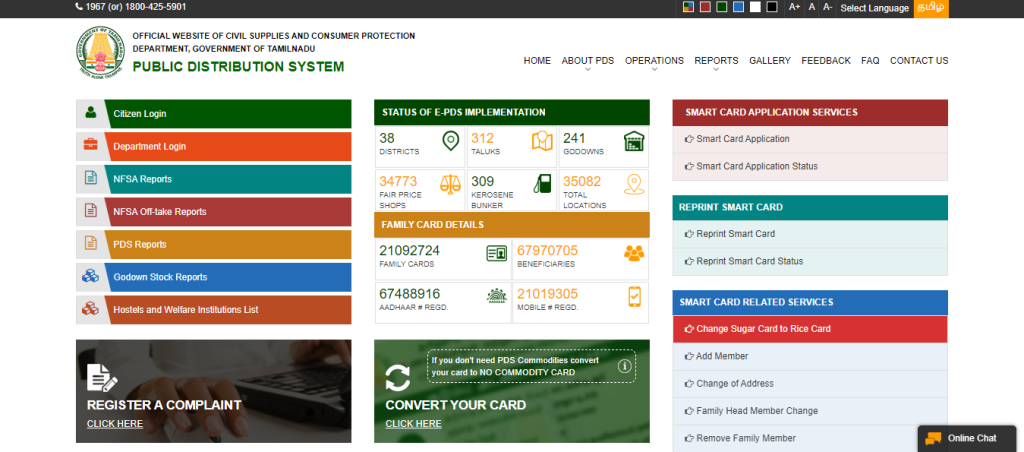
- Copy of Aadhaar Card
- Copy of electricity bill
- Passport size photographs
- Copy of Pancard
- Certificate of Income
- Passbook
- Category or Caste Certificate
4. Eligibility for the TNPDS Smart Ration Card
- Applicants must be Indian citizens and Tamilnadu residents.
- Farmers with more than five acres of land are ineligible to qualify for a Smart Card.
- An applicant who is enrolled with one family cannot apply for a Smart Ration Card from another family.
- The applicant’s total yearly income must be less than INR 1 lakh.
- There are no such requirements for professional taxpayers.
- Government employees, whether active or retired, are unable to apply for the TNPDS Smart Ration Card.
- A family with a four-wheeler is ineligible for a smart ration card. They can, however, apply for the Smart Card if they have a four-wheeler for earning purposes.
- TNPDS Smart Ration Card applicants who own a government-registered company are not eligible.
5. How Do You Get an eSmart Ration Card?
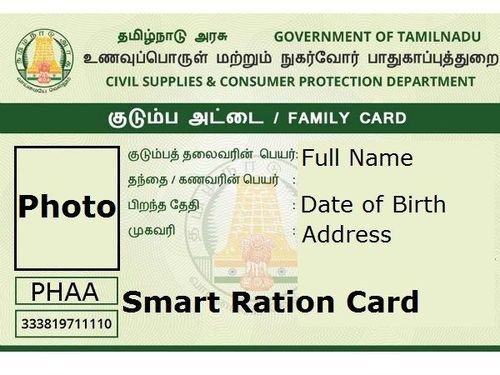
- Step 1: Go to the official TNPDS website.
- Step 2: On the homepage, search for the ‘Smart Card Application Services’ link at the bottom of the page.
- Next, Step 3: From the services area, select ‘Apply for New Smart Card’.
- Step 4: This will take you to a website with an application form; fill out all of the essential information in the specified data fields.
- Step 5: Scan and submit any necessary supporting documentation.
- Step 6: Fill out all of the essential information, such as family member information, in the specified fields. Press the ‘Submit’ button.
- Step 7: The application will be reviewed and you will be assigned a reference number.
6. How Do You Check the Status of Your TNPDS Smart Card?
- Step 1: Go to the TNPDS official website.
- Step 2: On the homepage, select ‘Application Status’ from the ‘Smart Card Application Services’ menu.
- Next, Step 3: This will take you to a screen where you must input your reference number into the appropriate data area.
- Step 4: When you click the ‘Submit’ button, the application status will be shown.
7. How to Download a Smart Ration Card in Steps
- Step 1: Go to the official TNPDS website.
- Step 2: On the right part you will notice three categories i.e. ‘Smart Card Application Services’, ‘Reprint Smart Card’, and ‘Smart Card Related Services’.
- Step 3: In the ‘Reprint Smart Card’ area, click the ‘Reprint Smart Card’ button.
- Next, Step 4: Enter the registered mobile number and captcha, then press the submit button.
- Step 5: One Time Password will be sent to your registered cellphone number.
- Step 6: Confirm the OTP. You can now see your profile.
- Step 7: Select ‘Smart Card Print’ from the drop-down menu.
8. How Do You Change Your eSmart Ration Card?
- Step 1: Go to the official TNPDS website.
- Step 2: Select the ‘Citizen Login’ option in the top left corner of the webpage.
- Next, Step 3: You will be sent to the login page. To obtain an OTP, enter your cellphone number and captcha.
- Step 4: Fill out the OPT and submit it. This takes you to the ‘Smart Card Details’ page.
- Step 5: Enter all of the essential information and, if necessary, submit any supporting documents.
- Step 6: After clicking the ‘Approval’ button, select the ‘Save Changes’ option.
9. How Do You Add a New Family Member to an Existing Smart Card?
- Step 1: Go to the official TNPDS website.
- Step 2: Under the ‘Smart Card Related Services’ menu, select the ‘Add Member’ option.
- Next, Step 3: You will be sent to the login page. To obtain an OTP, enter your cellphone number and captcha.
- Step 4: Enter the OPT, and you’ll be sent to a website with an application form.
- Step 5: Fill in all of the essential information in the appropriate areas.
- Next, Step 6: Upload the necessary documentation to validate your upgrade.
- Step 7: Confirm the captcha code and press the ‘Submit’ button.
Also, Read Our Latest Blog Posts:
- The New Evolution of Telangana Secretariat and The Tallest Ambedkar Statue: Symbol of Equality and Justice
- A Wonderful Drive Trip On Outer Ring Road, Hyderabad
- Brief Info of Regional Ring Road, Hyderabad
- Exploring Hyderabad’s Mobility Valley: The Hub of Innovation and Connectivity
- Do You Know 13 Myths About HMDA Master Plan?
- Why Must Visit 15 Places in Hyderabad?
- Do You Know-BEST 10 PLACES TO VISIT IN WARANGAL
- Gold vs Real Estate: Which Is The Better & Smart Investment?
- Which House Facing Direction is Better to Live?
Frequently Asked Questions
Ans: A digital version of a government-issued ration card for purchasing subsidized rations in Tamil Nadu.
Ans: No Commodity, Khaki, Light Green, and White Cards, each with specific purposes.
Ans: Visit the official TNPDS website, fill out the application, and submit the required documents.