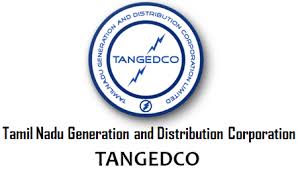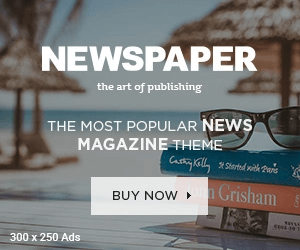The Tamil Nadu Electricity Board has introduced its subsidiary, Tangedco (Tamil Nadu Generation and Distribution Corporation Limited), to streamline electricity generation and distribution in the state. The need to visit electricity offices for new connections or bill payments is now obsolete with the launch of the Tangedco online portal. The official website provides detailed information across various categories for consumers.
Also Read: TNUWWB 2024: How to Apply, Check Status, Register& Login
How to Log In to the Tangedco Application Portal
You must create an account on the Tangedco website or app to access online services. Follow these steps to register for online bill payment:
- Visit the Official Website: Go to Tangedco bill pay and click “Login” on the top navigation bar.
- Log In to Your Account: Enter your user ID and password, complete the text verification, and proceed with bill payment.
- New User Registration: If you are a new user, click “New User – Register Here” on the login page. Fill in the required details to complete the registration process.
How to Pay TANGEDCO Bill Online
- Visit the Official Website: Navigate to Tangedco’s official website.
- Scroll to “Online Payment Services” and click “Pay online.” Alternatively, use the Quick Pay option for faster bill payments.
- Log In: Enter your Tangedco login username and password.
- Make the Payment: Fill in the necessary details and choose your payment mode. After completing the payment, you will receive an invoice.
- Quick Pay Option: If you prefer not to log in, use the Tangedco quick pay option to pay without logging in.
- Alternative Payment Methods: Payments can also be made through e-wallets like Paytm, Gpay, Amazon Pay, etc. Refer to the TANGEDCO bill payment options PDF for more information.
How to Link Aadhar Number Online with the Tangedco Portal
Linking your Aadhar with TNEB is mandatory to pay bills online. Follow these steps to link your Aadhar:
- Visit the Website: Go to Tangedco’s official website.
- Find Aadhar Link Option: Scroll down to “Aadhaar-Link your service connection number” and click it. A new page will open.
- Enter Details: Input your service connection number, mobile number, and CAPTCHA. Once you proceed, a page displaying your name will open.
- Submit Aadhar Number: Enter your Aadhar number and verify it via the OTP sent to your registered mobile number. Submit the OTP to complete the linking process.
Conclusion
Tangedco, a subsidiary of the Tamil Nadu Electricity Board, has significantly improved the convenience of bill payments, new connections, application status checks, and more. Linking your Aadhar has become essential for accessing these services. If you haven’t linked your Aadhar yet, you can easily do so via the official Tangedco website or app.