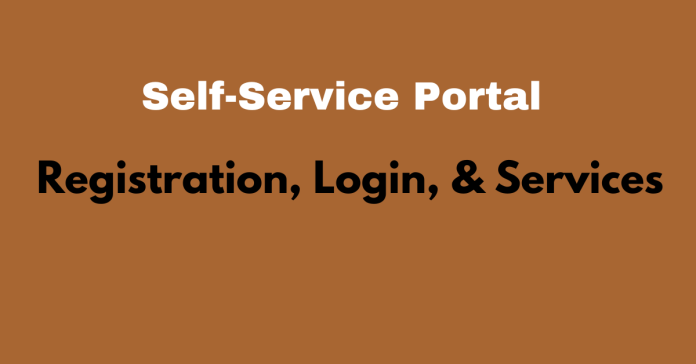In the realm of Chartered Accountancy, efficiency, accuracy, and accessibility are paramount. With the advent of technology, the Institute of Chartered Accountants of India (ICAI) has taken a significant leap forward by introducing the Self-Service Portal (SSP), a revolutionary platform tailored for students, firms, and members alike. In this comprehensive guide, we delve into the intricacies of the portal, exploring its myriad services, registration processes, and the seamless user experience it offers.
Overview of the SSP Portal
At the heart of the Chartered Accountancy profession in India lies the ICAI, a statutory body empowered by the Chartered Accountants Act, 1949. The SSP portal serves as a testament to ICAI’s commitment to innovation and excellence in managing the regulations and standards of the profession. Designed as a one-stop destination, the portal caters to the diverse needs of CA students, firms, and members, streamlining processes and enhancing accessibility.
Services Offered on the SSP Portal
The SSP portal boasts a comprehensive array of services, tailored to meet the evolving needs of stakeholders within the Chartered Accountancy ecosystem. From checking exam dates and results to facilitating course registration and membership fee payments, the portal serves as a centralized hub for all things related to ICAI. Some key services offered on the portal include:
- Checking CA exam dates and results
- Course registration and application for post-qualification courses
- Payment of membership fees and membership restoration
- Application for organization empanelment/addition
- Issuance of Membership/Surrender Certificate of Practice (COP)
- Updating employment/engagement details
- Application for CA firm name approval, registration, and re-constitution
- Closure, merger, or demerger details of CA firms
How to Log in to the SSP Portal ICAI
Accessing the wealth of services offered by the SSP portal is a breeze, thanks to its user-friendly interface and intuitive navigation. Whether you’re a seasoned member or a fresh-faced student, logging in to the SSP portal is a seamless process. Follow these simple steps to access the portal:
- Visit the official ICAI website and navigate to the “Self-Service Portal” section.
- Enter your User ID and password, which were provided during registration on the SSP portal.
- Click on the “Login” button to access your personalized dashboard.
How to Change Password on the SSP Portal
Security is paramount in the digital age, and the SSP portal prioritizes the safety and confidentiality of user information. In the event of a forgotten password or the need for a password change, users can follow these straightforward steps:
- Visit the official SSP portal website and click on the “Student Login” option.
- Select the “Forgot Password” option and initiate a password reset request.
- Enter your User ID or email and click on “Get OTP” to receive a one-time password.
- Enter the OTP and proceed to set a new password, ensuring its strength and uniqueness.
- Confirm the new password and submit the changes.
Open Plots Near Hyderabad
Registration Process on the SSP Portal
The registration process on the SSP portal is tailored to accommodate the needs of different categories of stakeholders, including new students, existing students, and members of ICAI. Whether you’re embarking on your CA journey or seeking to update your membership details, the registration process is streamlined for maximum efficiency.
Also Read: Voter List 2024: How to Check Your Name/Voter ID in Voter List
Registration Process for New Students:
- Visit the official ICAI website and select the “Self-Service Portal” option.
- Click on “First Time User (New Student)? Click Here” and fill out the registration form with your details.
- Generate an OTP and complete the verification process.
- Receive your User ID and password via SMS/email and log in to the portal.
Registration Process for Existing Students:
- Navigate to the SSP portal and click on “Don’t Have a Login to SSP Yet? (Existing Students/Members) Click Here”.
- Select the “Student” option and enter your SRN (Student Registration Number) and date of birth.
- Verify your communication details and generate an OTP for validation.
- Receive your User ID and password upon successful validation and log in to the portal.
Registration Process for Existing Members:
- Access the SSP portal and click on “Don’t Have a Login to SSP Yet? (Existing Students/Members)”.
- Choose the “Member” option and enter your MRN (Member Registration Number) and date of birth.
- Verify your communication details and generate an OTP for validation.
- Upload the required declaration form and supporting documents.
- Receive your User ID and password upon approval and log in to the portal.
Seamless Access to Services: Empowering Stakeholders
In conclusion, the SSP portal stands as a beacon of innovation and progress in the realm of Chartered Accountancy. By offering a comprehensive suite of services and a user-friendly interface, the portal empowers students, firms, and members to navigate the complexities of the profession with ease. Whether you’re checking exam results, updating membership details, or registering a CA firm, the SSP portal is your gateway to efficiency and convenience.
Frequently Asked Questions (FAQ’s)
Ans: To log in to the SSP Portal, visit the official ICAI website, navigate to the “Self Service Portal” section, enter your User ID and password (provided during registration), and click on the “Login” button.
Ans: The SSP Portal, introduced by the Institute of Chartered Accountants of India (ICAI), is a centralized platform designed to cater to the needs of CA students, firms, and members. It offers a wide range of services and facilitates various processes related to Chartered Accountancy.
Latest Blogs
- Upper Ganga Canal Expressway: Latest Updates, Route Map 2025
- Top 8 India’s Richest Persons in 2025
- Allu Arjun Home in Hyderabad: Price, Address & Interior