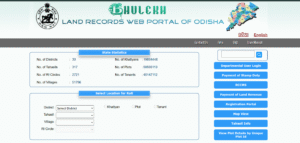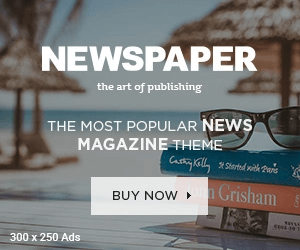The Bihar Right to Public Services (RTPS) Act of 2011 is a significant legislation aimed at ensuring the timely delivery of specific public services to citizens. It encompasses services such as acquiring caste, income, and residential certificates within predefined timeframes. The state government’s introduction of the RTPS Bihar online portal has streamlined the process by offering citizens the convenience of applying for these certificates from anywhere within Bihar, without needing to visit any physical RTPS office.
What is RTPS Bihar?
Launched in 2011, RTPS Bihar is an online portal (https://serviceonline.bihar.gov.in/) designed to empower citizens. It eliminates the need for physical visits to government offices for specific services.
RTPS Bihar Online Portal Overview:
- Official Website: http://rtps.bihar.gov.in/rtps/
- Launched By: Bihar Government
- Beneficiaries: Citizens of Bihar
- Purpose: Simplified online application for numerous certificates, such as Bihar Caste Certificate, Bihar Income Certificate, and Bihar Residential Certificate.
- Objectives and Benefits: The RTPS Bihar online portal aims to provide citizens with direct access to various services, facilitating faster application processing for income, caste, and residence certificates.
The portal eliminates the need for physical visits to RTPS offices, offering a seamless and efficient online application process.
Previously, citizens had to visit government offices to obtain these documents, leading to delays and inconvenience. With the RTPS portal, the process is expedited, enhancing accessibility and transparency.
RTPS Bihar Portal Services :

- General Administration Department
- Social Security Schemes of the Social Welfare Department
- Planning and Development Department
- Labor Resources Department
- Revenue and Land Reforms Department
- Food and Consumer Protection Department
Types of Certificates Citizens Can Apply for:
- New/Issue of Income Certificate
- New/Issue of Residential Certificate
- New/Issue of Caste Certificate
- Duplicate Income Certificate
- Duplicate Residential Certificate
- Duplicate Caste Certificate
Application Process on RTPS Bihar Portal:
- Visit the official website: https://serviceonline.bihar.gov.in/
- Navigate to ‘Apply Online’ and select ‘General Administration Department’ under RTPS services.
- Choose the relevant service and level (Block, Sub-Division, District).
- Fill out the application form with the necessary details and upload the required documents.
- Submit the application.
Required Documents for Application:
- Identity documentation (passport, PAN card, voter’s ID, Aadhaar card, etc.)
- Address proof (Aadhaar card, residential proof, rent agreement, driving license)
- Ration card copy
- Other specific documents depending on the type of certificate (income statement, age proof, etc.)
Certificate Download Options:
- Access the ‘Download Certificate’ option on the portal.
- Enter the application reference number and the applicant’s name.
- Choose the preferred mode of certificate delivery (download link, SMS, email attachment, DigiLocker, etc.).
Post Your Property Free
Offline Mode:
- Before the online facility, citizens had to obtain certificates through physical visits to relevant government offices.
- The online portal has replaced this time-consuming process with a more efficient digital platform.
Self-Registration Process:
- Users can register themselves on the RTPS Bihar portal by providing necessary details such as name, email ID, mobile number, and password.
- This self-registration option enhances user convenience and accessibility to online services.
The RTPS Bihar online portal represents a significant step towards digitizing government services, promoting transparency, and improving citizen satisfaction by simplifying the process of obtaining essential certificates.
RTPS Bihar Login Guide: Access Your Account with Ease
Are you struggling to navigate the RTPS Bihar portal? Let’s simplify the process for you. Follow these straightforward steps to log in and access the services you need hassle-free.
Step-by-Step Guide to Login to the RTPS Bihar Portal
- Visit the Official Website: Head to the home page of the official RTPS Bihar portal.
- Locate the Login Button: Look for the login button conveniently placed at the top right corner of the page. Click on it to proceed.
- Read Precautions: Take a moment to review the precautions displayed on the page. Once done, click on the ‘proceed to login’ option.
- Enter Your Credentials: A new dialog box will appear prompting you to enter your login credentials, including your Login ID and OTP/Password. Don’t forget to submit the Captcha for security purposes.
- Click Login: Once all your details are entered correctly, click on the ‘Login’ button to gain access to the portal.
Recover Password Option
In case you’ve forgotten your password, fret not. Follow these steps to recover it:
- Click on the ‘forgot password?’ option.
- Enter your login ID and captcha code in the new dialog box.
- Click on ‘Submit’ to proceed and follow the instructions to reset your password.
Applying for Birth and Death Certificates
Need to apply for birth or death certificates in Bihar? Here’s what you need to do:
- Visit the nearest RTPS counter at the block-level public service centers.
- Fill out the relevant application form with accurate information, including name, age, address, mobile number, and email address.
- Ensure you have all the necessary supporting documents.
- Submit the completed form along with the documents at the RTPS counter.
Online Application for Labor Resources Department Services
For those preferring the convenience of online services, here’s how to apply for the Bihar State Non-resident Labour Accident Compensation scheme:
- Visit the RTPS serviceonline.bihar.gov.in portal.
- Click on the link under the ‘Labor Resources Department section on the home page.
- Fill out the application form displayed on the new page.
- Upload the required supporting documents.
- Submit the form for processing.
Checking Application Status Online
Wondering about the status of your application? Follow the below steps to check it online:
- Go to the RTPS portal and select ‘Track Application Status’ from the ‘Citizen Section’ or on the right side of the home page.
- Choose your preferred tracking method – Through the Application Reference Number or OTP/Application Details.
- Provide the necessary details and complete the word verification.
- Press ‘Submit’ to see the status.
- Alternatively, you can opt for the SMS facility by sending ‘RTPS <Application ID>’ to 56060.
Printing Receipts Online
To print your receipt online, follow these simple steps:
- Visit the rtps.bihar.gov.in portal.
- Click on ‘Print Your Receipt’ on the left side of the page.
- Enter your application ID and click on ‘Search’.
- Download the displayed receipt for future reference.
Availing Revenue and Land Reforms Department Services
Interested in availing services under the Revenue and Land Reforms Department? Here’s how:
- Visit the online RTPS Bihar portal.
- Navigate to ‘Online Application’ on the home page.
- Choose the relevant services under the Revenue and Land Reforms Department.
- Fill out the application completely, then upload the necessary files.
- Submit the form for processing.
Instant Certificate Verification Process
Need a quicker verification process? Opt for the Tatkal certificate verification service:
- Visit the official RTPS Bihar website.
- Click on the ‘Verify Tatkal Certificate’ link.
- Enter your application ID and click on ‘Status’.
- Your certificate will be displayed on the screen.
Also Read: IGRS Bihar – Property Stamp Duty & Registration On Bhumijankari Portal
Viewing Management Information Reports
To access the Management Information Reports, follow these steps:
- Visit the official website of Bihar Right to Public Services and Other Services.
- Click on the ‘Management Information Report for RTPS Services’ option.
- Enter your User ID and Password, submit the captcha code, and click on ‘Submit’ to view the reports.
Certificate Web Copy Viewing
To view your certificate web copy, follow these steps:
- Click on the ‘Certificate Webcopy’ option on the RTPS services portal’s home page.
- Enter your application ID and click on ‘Show’ to retrieve the web copy.
Contact Information
For further assistance, contact the helpdesk of RTPS Bihar at serviceonline.bihar.gov.in.
Fee Payment for Online Services
If applicable, make fee payments through the OGRAS payment gateway provided by the state government. Complete the online application form, provide supporting documents, and proceed with payment.
Useful Information on RTPS
- Certificates attested through the portal require final verification by the issuing authority.
- Receive service status updates via SMS and email.
- Type in Hindi after typing the English Name in the application form to automatically generate the Hindi Name.
- Visit the Self-Help section on the RTPS portal for usage instructions.
RTPS Home Department and Labour Resources Department Services
Submit applications for services under the Home Department and Labour Resources Department through the RTPS official portal.
With this comprehensive guide, you’re now equipped to navigate the RTPS Bihar portal with ease and efficiency. Access the services you need effortlessly and stay informed throughout the process.
Latest Blogs
- Griha Pravesh Muhurat 2026: Complete Month-Wise Dates, Timings, Rituals & Vastu Guide
- Bhulekh Odisha 2026: Complete Guide to Odisha Land Records Online (RoR, Bhu Naksha, Mutation & More)
- Why Businesses Choose a Virtual Office in Mumbai?