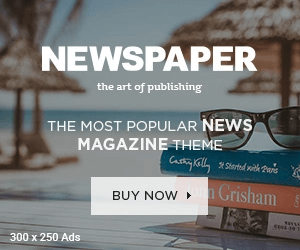1) What is Parivahan Sewa?
Parivahan Sewa, which translates to “Transportation Service” in English, is an integrated online transport portal developed by the Ministry of Road Transport and Highways (MoRTH), Government of India. It aims to provide a centralized platform for various transport-related services, simplifying the processes and enhancing user convenience.
- Anyone in India who wants more information about their driving license (DL), car registration certificate (RC), E-challan, or other services can access the Parivahan Sewa webpage.
- The Parivahan Sewa portal aims to establish national- and state-level databases of data pertaining to cars or DLs, as well as automate the processes in the Indian transport authorities associated with the registration of vehicles and licenses.
2) What are the Services Parivahan Sewa Provides
- The following primary services deal with driving licenses, sometimes known as DLs. You can access these choices by visiting the Sarathi Parivahan website, where you can also renew, apply for, and receive a duplicate of your driver’s license.
- settlement of a post-tax car check.
You should be aware that there are additional complimentary services available in addition to these. You can: on the Parivahan Sewa website:
- Reserve a luxurious and fancy Vehicle number.
- Request services from the national registry.
- safe national permission approval.
- Check to see if your car satisfies the standards established by the Indian government. This procedure is known as homologation.
- You can apply for AITP authorization as a tour operator.
- issuing trade certificates.
- Services for restricting vehicle speed are available.
- Pollution checkpoints issue PUCC certificates.
- When a car owner disregards the government-mandated minimum safety standards, a recall of the vehicle occurs. This goes into effect on April 1st, 2021.
- Green Vahan Sewa
3) Parivahan Sewa Mobile App
Users can access DL and RC services on their mobile devices by downloading the free Parivahan App from Google Play or the Apple App Store. The Parivahan Sewa smartphone app supports a number of languages, including English, Hindi, and Marathi.

Get information about a car and register a DL using the Parivahan app. You can use the software to pay road tax, make a complaint, and more! This app gives users access to a range of registration-related data, including the duration of their insurance coverage, the condition of their car, and their PUC certification.
4) Parivahan Sewa Website Online Services
The Parivahan Sewa website offers services pertaining to vehicles, such as duplicate licenses, registration certificates, and renewal of registration certificates.
Through Sarathi Parivahan.gov.in, applicants can submit requests for new licenses, renew existing licenses, or pay duplicate fees. The location also permits the following facilities:
- Vehicle checkpoint taxes are collected
- fancy number bookings are made.
- NR services, or national register
- Homologation
- national permission for permits
- Trading license
- Vahan Green Sewa
5) Key Features of Parivahan Sewa:
i) Vehicle Registration:
Parivahan Sewa allows users to register their vehicles online. It provides services for new vehicle registration, ownership transfer, temporary registration, and re-registration of vehicles across different states in India.
ii) Driving License:
The portal enables individuals to apply for a new driving license, renew an existing license, and update personal information related to licenses. Users can also book their driving license tests and check the status of their applications.
iii) National Register e-Services:
Parivahan Sewa offers access to the National Register, which maintains a database of vehicles and driving licenses issued in India. Users can perform vehicle and license-related searches using the portal.
iv) Online Tax Payment:
The portal allows users to pay road tax and other fees related to vehicles online. This feature simplifies the payment process and reduces the need for physical visits to transport offices.

v) Dealer Point Registration:
Parivahan Sewa enables automobile dealers to apply for vehicle registration and receive registration certificates on behalf of their customers. This feature streamlines the registration process and reduces wait times.
vi) Fitness Certificate:
Users can apply for and renew fitness certificates for their vehicles through Parivahan Sewa. This certificate ensures that vehicles meet the necessary safety and emission standards.
vii) E-Challan Services:
The portal provides a platform for checking and paying traffic violation fines (e-challans). Users can view details of violations and make online payments conveniently.
6) How to Pay Road Tax through Parivahan Sewa
Before beginning the registration process, you must first go to the official website, parivahan.gov.in. On the home page, choose “Check Post Tax” from the menu under “Online Services”.
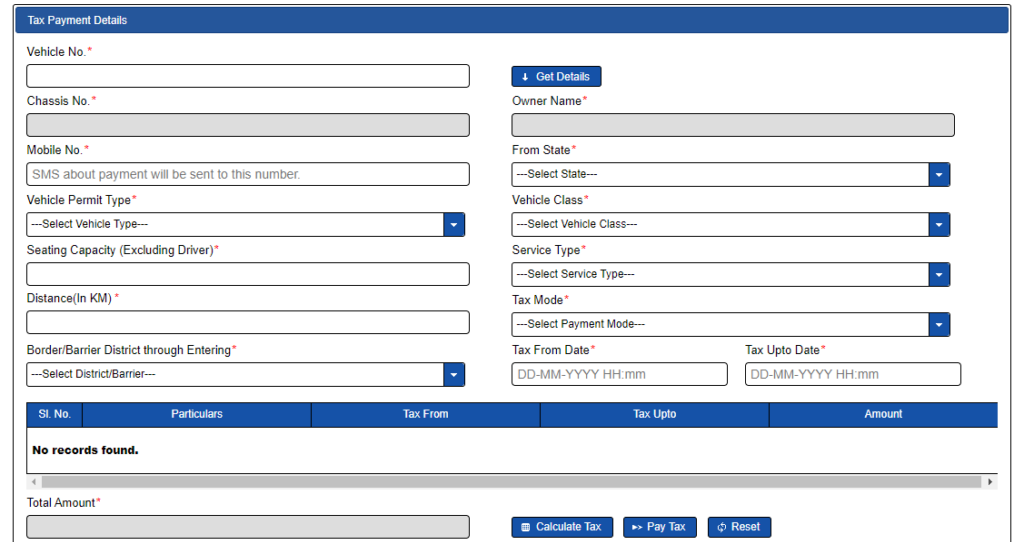
- Vehicles and the components that make them up can log in and access online services through the Parivahan Sewa portal.
- Launch a new tab or window in your browser. At this point, select the “Tax Payment” choice from the drop-down menu.
- Login and other online automobile services are accessible through the Parivahan Sewa portal.
- Choose the name of the state you are visiting from the “service name selection.” To get started, you simply press the “Go” button.
- Vehicles and the components that make them up can log in and access online services through the Parivahan Sewa portal.
- The border tax application will now appear on the computer screen. Click the “Get Details” button and enter the vehicle identifying number (VIN) to find out more about your car. You will already have some of the fields filled in.
- Login access and other online auto services are accessible through the Parivahan Sewa site.
- The last step is to complete the remaining specs with the relevant information. The sum determined by using the “Pay Tax” or “Calculate Tax” option can then be paid.
7) How to do Challan Payment Online through Parivahan Sewa
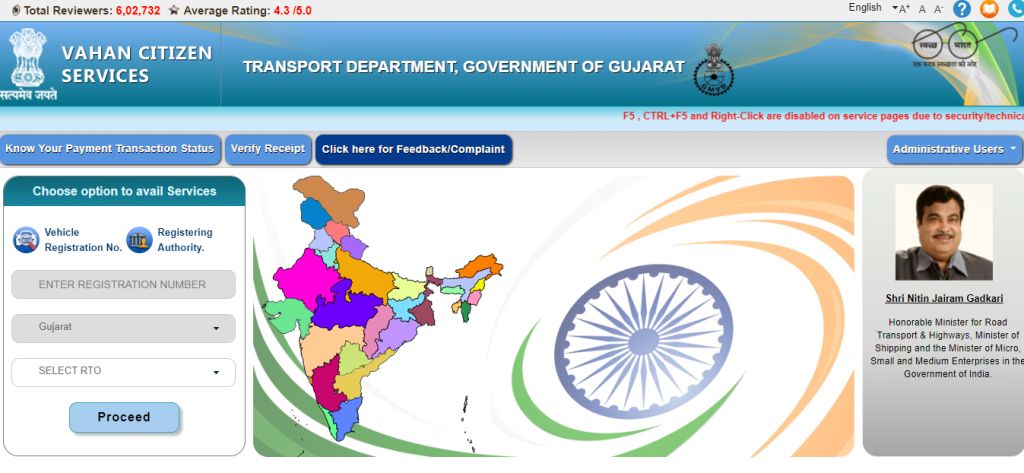
- The Parivahan Sewa’s official website accepts online payments for fines and challans issued to specific individuals. If you need more information, please go to the “Check Online Services” section of the E-challan Parivahan website. Choose the “Check Challan Status” link when you get there.
- The required information may be provided by using one of the following numbers: a challan number, a vehicle number, or a driver’s license number. After entering the captcha code, the next step is to click “Get Detail”.
- In the challan status row, you can view the most recent status of your electronic challan. To proceed with a payment, choose “Pay Now” from the drop-down box in the payment column. Once you’ve decided on the payment option you’ll use, make the payment.
- The system will send both a confirmation message and a transaction ID to the cellphone number associated with your account.
8) How to Apply for a Driving License Online through Parivahan Sewa
- Complete all sections of the application.
- You can demonstrate your age with a birth certificate, an Aadhaar card, a passport, or a PAN card. All of these are recognized means of identification.
- You will need identification like your driver’s license or passport to establish your identity and show proof of your legal address to demonstrate that you are a state resident.
- filled-out Forms 1 and 1A, both for medical certification, with dimensions comparable to those of a passport photo.
- Driving school completion documentation must be shown to be granted a commercial driver’s license.
9) How to Know the Application Status of a Driving License
Here, we outline the procedure step-by-step for you:
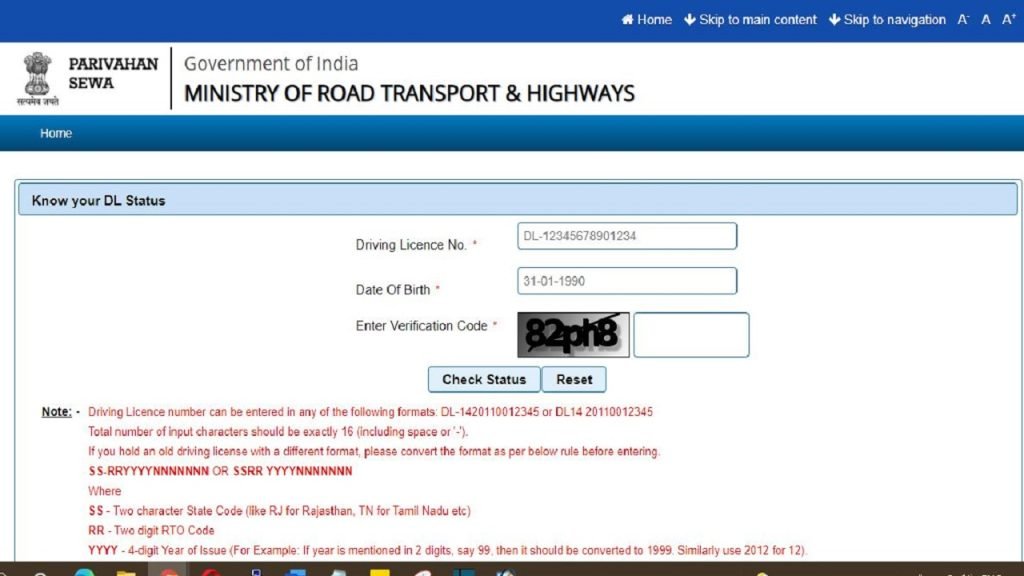
- After passing the driving license test, you can visit Parivahan Sewa’s official website to check the validity of your driver’s license.
- Launch of the official SARATHI online portal. The applicable state transport authority’s official webpage loads. Afterward, choose “Application Status.” The top-right corner of the page contains this button.
- Enter the necessary information, such as the application ID, DOB, and subsequent captcha solution, on the following screen. To check the status of your application, click the “Submit” button at this point.
10) How to Online Check Your RC Status?
- To get started, go to the Parivahan Govt. official website and select “Vehicle-Related Services.” You can select this option under “Online Services.”
- Use the dropdown box to choose the appropriate state after being taken to a new tab.
- Choose “vehicle registration number.”
- After entering the number and choosing the appropriate RTO, press the “Proceed” button.
- Choose the “Know application status” option from the submenu after finding the “Status” option.
- Click the “Submit” button after completing the RC application form’s fields and solving the captcha. Then click “View Report.” The RC status is shown on the device screen correctly.
Also, Read Our Latest Blog Posts:
- The New Evolution of Telangana Secretariat and The Tallest Ambedkar Statue: Symbol of Equality and Justice
- A Wonderful Drive Trip On Outer Ring Road, Hyderabad
- Brief Info of Regional Ring Road, Hyderabad
- Exploring Hyderabad’s Mobility Valley: The Hub of Innovation and Connectivity
- Do You Know 13 Myths About HMDA Master Plan?
- Properties In Hyderabad
- Agriculture Land Near Hyderabad
- Villas Near Hyderabad
Frequently Asked Questions
Ans: Parivahan Sewa is an integrated online transport portal developed by the Ministry of Road Transport and Highways (MoRTH), Government of India, to provide a centralized platform for transport-related service.
Ans: Parivahan Sewa offers various services, including driving license (DL) applications and renewals, vehicle registration, online tax payment, national register e-services, fitness certificate issuance, and e-challan services.
Ans: Yes, you can check and pay e-challans through Parivahan Sewa.
Ans: Yes, Parivahan Sewa enables users to apply for duplicate driving licenses, renew existing licenses, update personal information, and book driving license tests.