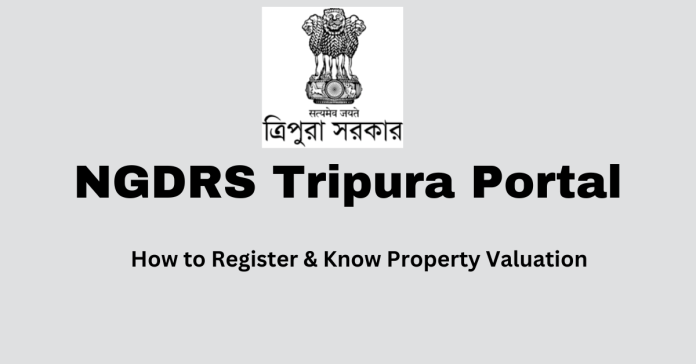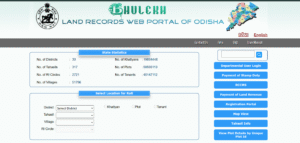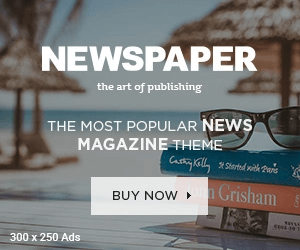Table of Contents
The NGDRS Tripura portal was launched by the Hon’ble Union Minister of Rural Development, and developed by the Department of Land Resources to provide various land-related services. These services include property value estimation, citizen registration, appointments, and document uploads. This blog will guide you through the NGDRS portal, its services, and the registration process.
Steps for Citizen Registration on NGDRS Tripura
The NGDRS portal offers integrated services. Follow the steps below for citizen registration:
- Visit the Official Portal: Go to ngdrs.tripura.gov.in.
- Find the Registration Section: Look for “Registration” under the Citizen option and click on it.
- Select Citizen Type: Choose between “Indian” or “NRI”.
- Enter Details: Fill in your name, contact information, and personal ID.
- Create Login Credentials: Create a unique “Username” and “Password”.
- Captcha Verification: Enter the Captcha code.
- Set a Hint Question: Create a hint question and answer to recover your password if needed.
- Submit: Click on the “Submit” button to complete the registration.
Steps to Estimate Property Valuation on NGDRS Tripura
To estimate property value, follow these steps:
- Login to the Portal: Visit the NGDRS Tripura portal and log in.
- Select Financial Year: The current financial year is set by default. You can select a previous year to check past valuations.
- Choose District: Select your district.
- Select Taluka and Municipal/Corporation: These options will appear after selecting your district.
- Choose City/Village: Select from the list.
- Specify Location: Choose your location within the City/Village.
- View Survey Number: The survey numbers for the selected location will be displayed.
- Get Property Value: Follow these steps to view the estimated property value.
Steps to View Appointments on NGDRS Tripura
To view your appointment details:
- Access the Portal: Visit the NGDRS Tripura official portal.
- Find Appointment Section: Click on the blinking “View Appointment” option.
- Enter Details: Provide your Name, Mobile Number, and Captcha Code.
- OTP Verification: Click on “Get OTP”, enter the OTP received on your mobile, and proceed.
- View Appointments: You can now see your appointments on the portal.
Steps to View Dashboard Login for Citizens on NGDRS Tripura
To access your dashboard:
- Visit the Portal: Go to the NGDRS Tripura official portal.
- Find Dashboard Option: Click on the blinking “View Dashboard” option.
- Enter Required Information: Provide your Name, Mobile Number, and Captcha Code.
- OTP Verification: Click on “Get OTP”, enter the OTP received on your mobile, and continue.
- Access Dashboard: You can now view your dashboard on the portal.
Features of NGDRS Tripura Portal
The NGDRS Tripura portal offers several features:
- Convenience: Access citizen services from home.
- Integrated Services: Includes property registration, appointments, and property valuation.
- Land Records and E-Payments: Facilitates e-payments, e-stamping, and access to land records.
- Aadhar Authentication: Provides Aadhar verification.
- Property Valuation: Estimate current property values.
- Time-Bound Services: Includes document uploads and appointments.
- Legacy Data Search: Facility to search for legacy data.
- Dashboard View: Access the dashboard for all stakeholders.
- Web Security: Uses Burp Suite Web Security Testing Tool as an HTTP proxy server.
- Valuation Rules and Alerts: Provides valuation rules and SMS/Email alerts.
Conclusion
The NGDRS portal has significantly contributed to the digitization of land-related services in India, making them accessible from home. The portal offers a range of integrated services, including e-payment, online appointments, property valuation, and access to land records, enhancing convenience and efficiency for citizens.