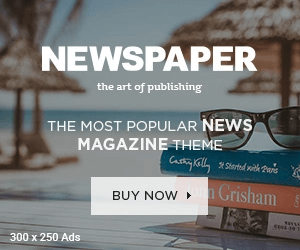The Madhya Pradesh Integrated Grievance Redressal System (MPIGR) has transformed property registration in the state. Launched in 2018, MPIGR 2024 continues to evolve, offering a user-friendly online platform for a smoother and more transparent experience. Let’s delve into the key features, benefits, and the latest updates surrounding MPIGR.
Services provide By MPIGR
- Registration of documents
- E Registered Document Search
- View & Verify E-Stamp
- Fee calculation
- See the guidelines
- Service Provider Information.
- Model Deeds
Property Related services:
- Khaasra Details
- Know your pending property tax
- Information based on property ID
- Know Water Charges Details
- RERA Registered Projects
- Search Invoices
MPIGR property registration online step by step:
Visit the official website https://www.mpigr.gov.in/#/home clcik on login

enter your username and password, select language enter cpatcha and click Login
If you are new User clcik on New user, Enter the details and click on register

Once you log in, on to the new page click on the registration process and registration initiation and registration initiation application

on the next screen select the deed category from the drop-down menu


you need to select the relevant documents

Enter the consideration amount (sale price) of the property. Review the available exemptions and rebates (if any). Select the boxes that apply to your situation.

source: Housing
Select “No” if you haven’t had a property valuation this year. A valuation ID will be generated for you. If you have a previous valuation ID, select “Yes,” enter the ID number, and click “Validate” to confirm.
After completion of Validating your ID, property details will appear on the screen and click on next to proceed further

source: Housing
on the next page, select the district, tehsil, area type(urban or rural), sub-area, ward/patwari, and property(agriculture land or building type).

source: Housing
once you complete filling all the details, keep on going further to enter buyer details

source: Housing
Upload all the mandatory documents like PAN, ID proof, Photograph etc. For the seller, you need to follow a similar process to fill in the seller details and property details
MPIGR E-stamp Validation
Go to the official website https://www.mpigr.gov.in/#/home.
on the home page, click on ई स्टाम्प सत्यापन option

on the next page, enter your E-stamp ID, captcha choose the language and click on search to verify E-stamp on the website
How to check Khasra on MPIGR
visit the official website and click on login
after you log in, click on the Check Khasra page , you will be redirected to a new page where you need to enter the details like
- District
- tehsil
- revenue circle
- village
- patwari Halka
And then select Khasra number or Bhu swami, once you click on Vivaran Dekhein tab, you will get the details
Latest Updates for MPIGR 2024:
- Enhanced Security: The MPIGR platform constantly undergoes security upgrades to safeguard user data.
- Integration with RERA: Integration with the Real Estate Regulatory Authority (RERA) ensures seamless verification of RERA registration details during online property registration.
- Online Stamp Duty Payment: The latest update allows users to pay stamp duty charges directly through the MPIGR portal, further streamlining the process.
Frequently Asked Questions:
The Madhya Pradesh Integrated Grievance Redressal System (MPIGR) is an online platform that simplifies property registration in the state. It allows users to register properties electronically, reducing paperwork and processing time.
Convenience: Register properties online from anywhere, anytime.
Transparency: Track the progress of your application in real-time.
Reduced Costs: Eliminate travel and document submission costs.
Faster Processing: Streamlined online procedures potentially lead to quicker registration.
Grievance Redressal: Address any concerns related to the registration process through the platform.
Here’s a general outline:
Register on the official Madhya Pradesh government website.
Gather scanned copies of required documents (sale deed, ownership proofs, ID cards, etc.)
Login to MPIGR and initiate the online registration process.
Enter property details, party details, upload documents, and pay fees electronically.
Submit your application and track its progress.
Land mutation charges (Namantaran Shulk) depend on:
Division: Bhopal, Indore, Gwalior, etc. (charges might differ)
ULB (Urban Local Body): Some cities within a division might have additional charges.
Property Type: Charges might differ for residential, commercial, or agricultural land.
Refer to the official MPIGR website (https://mpigr.gov.in:8080/IGRS/) for the latest information.
Download the “Namantaran Fee Details” PDF for your specific division. This document details ULB-wise charges.