1. Introduction
The primary objective of the MP E-District Portal is to enhance the delivery of public services through information technology. The aim is to make a wide range of government services easily accessible to the citizens of the state through online channels, minimizing the need for them to visit government offices physically.
This article will provide information about the mp e-district portal and the essential documents generated through its assistance. This knowledge will aid you in understanding the MP E-District Madhya Pradesh online portal and the significant documents that can be obtained through it, thereby eliminating the necessity for citizens to navigate through the offices of various government departments.
2. MP E-District Portal Services
The MP E-District Portal offers a multitude of services catering to the diverse needs of citizens. Below are some key services available on the portal, categorized for easy reference:
i) Identity Certificates Services
Birth Certificate Services: Application for birth certificates, providing essential documentation for individuals.
Death Certificate Services: Requesting official documentation of a person’s death, a crucial record for various purposes.
Income Certificate Services: Applying for income certificates is often required for availing of government welfare programs.
Caste Certificate Services: Requesting caste certificates is essential for individuals seeking benefits under specific reserved categories.
Residence Certificate Services: Applying for residence certificates to establish legal residence in a particular area.
Freedom Fighter, Nomadic, and Semi-Nomadic Caste Certificate Services, etc.: Specialized certificates catering to various categories, such as freedom fighters, nomadic and semi-nomadic communities.
ii) Energy Services
Temporary and Permanent Electricity Connection Services: Applying for temporary and permanent electricity connections, facilitating access to power services.
New Connection Demand for Agricultural and Industrial Sectors: Requesting new electricity connections for agricultural and industrial purposes.
Meter-related Inspection and Improvement Services: Reporting issues related to electricity meters and requesting inspections or improvements.
Permanent Disconnection Demand Services: Applying for permanent disconnection of electricity services.
iii) Registration Services
Registration After One Year of Birth Services: Registering births that occurred more than a year ago.
Registration After One Year of Death Services: Registering deaths that occurred more than a year ago.
New Connection Demand for Hand Pumps and Tube Wells: Applying for new connections for hand pumps and tube wells.
Adding Name to Urban Area List Services: Providing proof for adding one’s name to the urban area list.
iv) Other Services
Renewal of Vendor License Services: Renewing licenses for vendors to operate legally.
Demand Letter for New Nal Connection Services: Requesting new pipeline connections for water supply.
Application for Renewal of Manufacturer License Services: Applying for the renewal of a manufacturing license.
Application for Renewal of Improvement License Services, etc.: Renewal services for improvement licenses and other related applications.
Click here to follow our WhatsApp channel
3. MP e-District Citizen Registration Process

Citizens of Madhya Pradesh can avail themselves of the services provided by the MP e-District portal by registering themselves on the platform. To understand the mpedistrict portal registration process, carefully follow the steps below for a successful registration:
Visit the MP e-District Website: To initiate the registration process, the applicant needs to visit the official MP e-District website.
From the Home Page, choose “Citizen Services”: On the MP e-District home page, choose the “Citizen Services” or “नागरिक पंजीयन” option.
Fill in the New Application Form: A new application form page will open where the applicant is required to fill in all the requested information.
Verification Code on Mobile and Email: After completing the form, a verification code will be sent to the applicant’s registered mobile number and email address. Enter both codes in the provided spaces.
Click on “Continue” for Confirmation: Click on the “Continue” option to confirm and complete the registration process successfully.
4. How to Login to MP e-District: Different Types of Logins
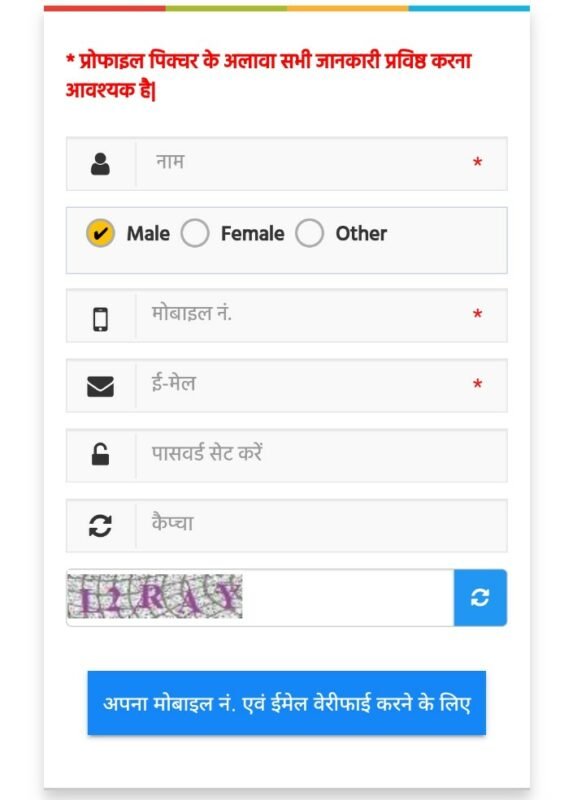
MP e-District offers various types of logins, including MP e-District karyalayin login, MP e-District CSC account login, and MP e-District citizen login. Below is the login process in Hindi, which can help you easily access your MP e-District account:
Houses / Villas / Open Plots In Hyderabad
Visit the Official Website:
The first step is to visit the official MP e-District website.
Select “Login” on the Home Page:
On the homepage of the official website, choose the “Login” option.
Choose the Type of Login:
A new page will open where you need to select the type of login you are looking for, such as karyalayin login, CSC account login, or citizen login.
Enter Login Details:
Enter your login details, including username, password, and the captcha code provided.
Select the Desired Login:
After entering all the required information, choose the type of login you wish to proceed with.
Click on “Login”:
Once you’ve filled in the necessary details, click on the “Login” button.
5. Obtaining Income/Caste/Residence Certificates in Madhya Pradesh
The Madhya Pradesh government facilitates its residents in obtaining essential documents such as income, caste, and residence certificates through the Revenue Department, available online via the MP e-District portal. Here, we provide information on creating these vital documents through the MP e-District portal:
Madhya Pradesh Residence Certificate: The MP Mool Niwas Praman Patra, also known as the MP Domicile Certificate or Bonafide Certificate, serves as evidence of an individual’s residency in Madhya Pradesh. This document is often required for various purposes within the state.
Documents Required for Madhya Pradesh Residence Certificate: To obtain the Madhya Pradesh Residence Certificate, you will need the following documents:
- Birth Certificate
- Electricity or Water Bill
- Passport-size Photo
- Copy of Voter ID
- Copy of Aadhar Card
- Samagra ID
- Family Register Copy
- Copy of Ration Card
6. MP e-District Application Status Check for Income, Caste, and Residence Certificates
To check the status of applications for documents such as Madhya Pradesh Income, Caste, and Residence Certificates on the MP E-District Portal, follow the steps outlined below:
Visit the MP E-District Portal: Begin by accessing the MP E-District Portal through the official website.
Navigate to the Application Status Section: On the homepage, locate the section that provides information on application status. This is usually labeled as “आवेदन की स्थिति” in Hindi.
Enter Registration Number: Input your registration number and any other required details in the designated fields.
Submit the Information: After entering the necessary information, submit the details to proceed with checking the status.
7. Conclusion
MP E-District Portal is a pivotal initiative by the Madhya Pradesh government, leveraging information technology to streamline public service delivery. The portal offers a comprehensive array of services, from identity certificates to energy and registration services, all accessible online. This not only simplifies processes for citizens but also reduces the necessity for physical visits to government offices.
Also, Read Our Latest Blog Posts:
- Is Shadnagar Safe for NRI Investment? The 2026 Growth & Legal Report
- Plots vs. Flats: The “5-Year Challenge” – Who Won the Jackpot? (NRI Case Study)
- Power of Attorney (GPA) Format for NRIs Buying Property in Hyderabad (2026 Guide)
- TDS Rates (20% vs 1%) on Property Sale by NRI: 2026 Guide
- Best Way to Send Money to India for Property Purchase (2026 Guide)
Frequently Asked Questions
Ans: Services include identity certificates (birth, death, income, caste, residence), energy services (electricity connections, meter-related issues), registration services, and other services like license renewals.
Ans: The portal offers karyalayin login, CSC account login, and citizen login. Users can choose the type of login based on their role.


