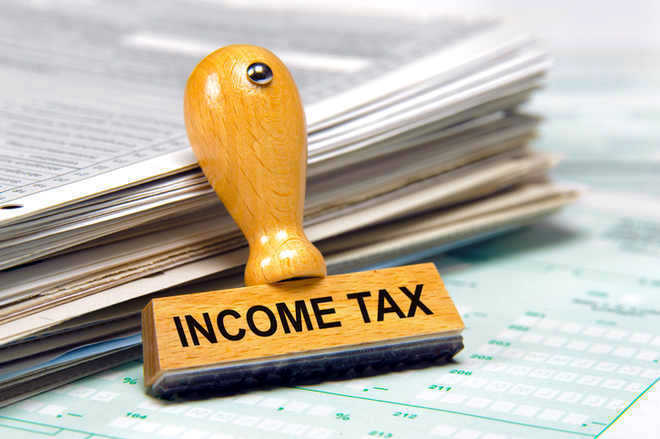How to download ITR acknowledgment in 2024?
There is more to filing your income tax return than just figuring out how much you owe each year and turning in the ITR-V. It is a meticulous procedure. This post will walk you through downloading the ITR acknowledgment. There’s yet another important stage in the tax filing process that you must complete after carefully estimating your tax responsibilities with the assistance of your financial counselor. After your return has been filed, you will receive an ITR-V form from the Income Tax Department. This form needs to be signed and filed.
During the tax filing process, the Income Tax Return Verification form, or ITR-V, is used as a verification document. It is an admission on the part of the taxpayer that, to the best of their knowledge, the information on the tax return is accurate. You must sign the ITR-V form and submit it to the Centralised Processing Centre (CPC) before the deadline to finish this process.
How to download the ITR acknowledgment?
Although filing your income tax return correctly is an important financial duty, the process is not over once it is submitted. Within 30 days of submitting, the Income Tax Department starts a verification process to make sure the information is accurate. If you don’t finish this verification, your originally submitted Income Tax Return (ITR) may not be accepted. This post offers a thorough rundown of the next actions that must be taken, with an emphasis on acquiring the ITR Acknowledgment.
Streamlining Your Tax Journey: ITR Form V Unveiled
Upon the completion of your income tax return filing, the Income Tax Department issues a critical document known as the Income Tax Return – Verification (ITR-V) form. This one-page gem acts as a validation mechanism, playing a pivotal role in the verification process. Let’s explore the two avenues available to validate your return: the electronic verification (e-verification) route or the traditional manual submission.
Navigating the Digital Route: Electronic Verification (e-verification)
Opting for e-verification entails utilizing methods such as Aadhaar OTP, net banking, or electronic verification code (EVC) to electronically authenticate your return. This streamlined process offers convenience and speed, making the verification process a breeze.
Embracing Tradition: Manual Submission
For those who prefer the traditional approach, manually signing the ITR-V form and dispatching it to the Central Processing Centre (CPC) in Bangalore remains a viable option. This involves the tangible act of printing, inking your signature, and sending the physical copy to the designated address within the stipulated time frame.
The culmination of the Filing Odyssey
Regardless of the chosen verification method, the filing process achieves completeness only after the successful submission and verification of the ITR-V form. Adhering to specified timelines for submission is paramount to avoid complications related to the validity of your filed return.
Demystifying the ITR Acknowledgement Download Process
Step 1: Log into the Official Income Tax E-filing Portal
Initiate the process by accessing the official Income Tax e-filing portal using your login credentials. If you’re new, ensure a seamless experience by registering to obtain the necessary access.
Step 2: Navigate to “View Returns/Forms”
Find and select the “View Returns/Forms” area from within the portal. This area provides an overview of your filed returns and related forms.
Step 3: Select the Relevant Assessment Year
Choose the assessment year for which you want to download the ITR Acknowledgement. Usually, you file your return for the financial year that ended this year. Once selected, the portal will display a list of your filed returns. Identify and click on the specific return to obtain the ITR Acknowledgement.
Step 4: Download the Acknowledgement in PDF Format
Within the details of the selected return, locate the Acknowledgement Number. To obtain further options regarding your filed return, click this number. Look for the PDF version of the ITR Acknowledgment download option. By selecting this option, the document will be generated by the portal and saved to your device. Pro Tips for a Hassle-Free ITR Acknowledgement Download
Downloading the Income Tax Return (ITR) Acknowledgment is a pivotal step in the tax filing process. To ensure a seamless submission and validation of your ITR-V form, consider these crucial pointers:
1. Individual Envelopes for Each Taxpayer
When sending the ITR-V form, ensure each envelope contains only one ITR form for an individual taxpayer. This meticulous segregation expedites the processing.
2. Timely Submission within 30 Days
Sign and submit the ITR-V form within 30 days of filing your tax returns. This deadline is imperative to prevent the invalidation of the filed Income Tax Return.
3. Submission Method: Online or via CPC Bangalore
Choose between submitting the ITR-V form online or sending a physical copy to CPC Bangalore within the stipulated timeframe. This step is vital to maintain the validity of your filed return.
4. Print in Black and White for Legibility
Ensure the ITR-V form is printed in black and white for clear legibility. This aids in the efficient processing of the document.
5. Use Blue Ink for the Signature
Sign the ITR-V form using blue ink. This practice ensures your signature is easily distinguishable and meets the required standards.
6. Visibility of Barcode and Numbers
The ITR-V form features a barcode and numbers below it. Ensure both elements are visible, and your signature does not overlap with these components.
7. Avoid Stapling or Folding
When placing the form inside an AA-sized white envelope, refrain from using a stapler or folding the form. This helps maintain the integrity of the document during transit.
8. Use Ordinary or Speed Post, Avoid Courier Services
Send the ITR-V to the CPC through ordinary or speed post. Avoid using courier services to prevent processing delays or potential issues with the submission.
Frequently Asked Questions (FAQ’s)
Ans: The ITR-V form, or Income Tax Return – Verification form, is a one-page document issued by the Income Tax Department upon filing your income tax return.
Ans: You can choose between electronic verification (e-verification), utilizing methods such as Aadhaar OTP, net banking, or electronic verification code (EVC), or opt for the traditional route of manual submission.