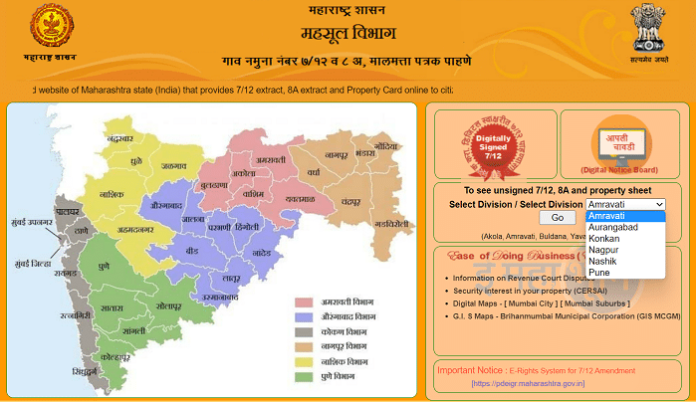1. What is Bhulekh Mahabhumi?
MAHA Bhulekh (Maharashtra Bhumi Abhilekh) is the state of Maharashtra’s official land record website, where individuals may get 7/12 extracts, 8A extracts, and Property Cards online. The Maharashtra state government has launched an integrated land records site, or Bhumi Abhilekh portal, at https://bhumiabhilekh.maharashtra.gov.in/, to offer land records and associated services in a streamlined manner.
2. What is 7/12 Utara?
7 /2 Utara is a significant land record that combines two village forms: Form VII and Form XII. It is a copy of a land records registry from any district in Maharashtra. The Tehsildar issues the 7/12 Utara online through the Revenue Department. The 7 12 Utara extract comprises important information such as the survey number, land data, owner details, and encumbrances on the land (if any).
3. Apply for 7/12 Utara online
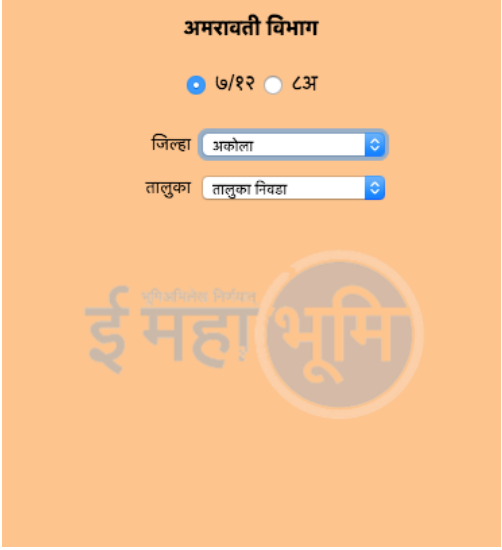
- Step 1: Go to https://aaplesarkar.mahaonline.gov.in/en and sign in.
- Step 2: Select the New User Option to register here. The window below will be opened.
- Step 3: After registering as a User, re-enter your Username and Password. After logging into 7/12 Utara online, the system will send you to the following page. You must pick the Revenue department here.
- Step 4: From the drop-down menu, select 7 12 Utara.
- Step 5: Enter the applicant’s name, Aadhar card number, email address, and registered cellphone number. A new window will open once you click the submit button.
- Step 6: When the payment window opens, we will invite you to complete the online payment for the 7/12 Utara applications. After you pay the price, your name will appear on the 7 12 extract list.
4. Maharashtra Aapli Chawadi
Aapli Chawadi is the digital notice board of the Maharashtra State government’s Mehsool department. Aapli Chawadi permits Maharashtra residents to download the following documents:
- Document 7/12
- Property Identification Card
- Mojni
- Aapli chawdi may be downloaded at https://echawadicitizen.mahabhumi.gov.in/.
5. Download Aapli Chawadi?
The 7/12 paper is available for download via the Aapli Chawadi window online. Follow the steps below to get the 7/12 paper on Aapli Chawadi.
- Step 1: Go to https://echawadicitizen.mahabhumi.gov.in/ for more information.
- Step 2: Fill in the blanks with information such as Department, District, Taluka, and Village.
- Next, Step 3: Type in the Khata Number or the Khatedar Name.
- Step 4: Select Search. The 7/12 document will be shown on the next screen.
6. Get digital 7/12 Utara on Mahabhulekh?
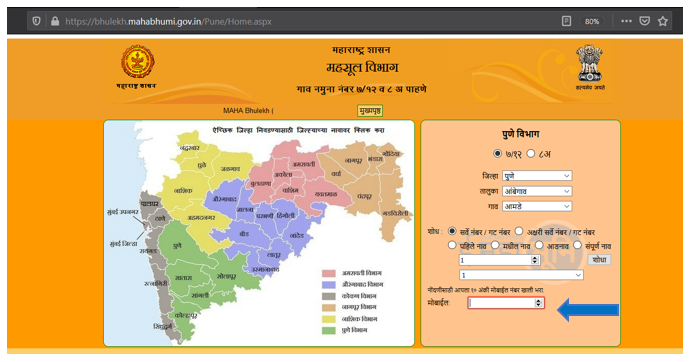
- Step 1: Go to the Mahabhulekh Portal, which is located at https://bhulekh.mahabhumi.gov.in/.
- Step 2: Choose an area from the drop-down menu and press the ‘Go’ button.
- After, Step 3: The system will send you to the screen shown below. Select 7/12, District, and Taluka from the drop-down menu.
- Step 4: To search for the document, pick District, County, and Village and one of the following details: Survey Number, letter Survey Number, first name, Last name, or Full name.
- Step 5: Once the information appears on the screen, you must register your cellphone number.
7. Track Your 7/12 Utara Online Application
- Step 1: Access the Bhulekh Maharashtra portal at https://aaplesarkar.mahaonline.gov.in/en/Login/Login.
- Step 2: On the right side, click the ‘Track Your Application’ button.
- After, Step 3: After you click the ‘Track Your Application’ button, the following window will appear.
- Step 4: Select the details such as Revenue Services, Revenue Department, and 7 /2 Extract and Application Id and click on ‘Go’. The information will be shown on the screen.
8. Verify MahaBhulekh 7/12 with a Digital Signature
- Step 1: Navigate to the Digital Satbara portal at https://digitalsatbara.mahabhumi.gov.in/dslr.
- Step 2: Select Verify 7/12 from the list of options, or enter your Login ID.
- After, Step 3: A new page appears, on which you must input the Verification Number and click Submit.
- Step 4: Pick the district, taluka, and hamlet, and then pick between Ankit and Akshari Satbara. Enter other information such as the survey number/GAT number. Click the Submit button.
- Step 5: Downloadable digitally signed Maha Bhulekh 7/12 will be available.
9. Verify 8A, Ferfar document, and Property Card.
- Step 1: Go to the Bhulekh Maharashtra Digital Stabara portal, which is located at https://digitalsatbara.mahabhumi.gov.in/dsl.
- Step 2: To verify the Status of the 8A document, click the ‘Verify 8A’ button.
- Next, Step 3: At this point, you will be prompted to input the verification code. After entering the verification number, click the submit button. On the screen, the verification status will be presented.
- Step 4: To validate the Ferfar document, click the Verify Ferfar button.
- Step 5: At this point, the system will prompt you to input the verification number. After entering the verification number, click the submit button.
- Step 6: Click the Verify Property card option if you want to verify the Property card.
- Step 7: At this point, the system will prompt you to input the verification number. After entering the verification number, click the submit button.
10. How to Remove a Name from Mahabhulekh?
It is possible to remove the name 7 12 Utara Maharashtra. To do so, you must go to your local tahsildar and present the paperwork necessary for the removal of your name from Mahabhulekh records. You must present the death certificate of a deceased individual to have their name removed.
11. What information is contained in the 7/12 Utara form?
- Survey the number of concerned property/land
- Land Ownership details (With changes)
- Mutation details
- Credit or loan information (including purchasing fertilizer, seeds, and insecticides)
- Area of concerned land (suitable for cultivation)
- Type of irrigation method used
- Crop type cultivated recently
- Type of land- agricultural or non-agricultural
- Details of case litigations (if any)
- Details of taxation
12. Village Form 7 Components:
- Gaav – Village Name- It displays the name of the village.
- Tehsil or Taluka- The name of a district’s sub-division where land is placed.
- Bhumapan Kramank – Survey Number/Gut Number- It displays the land’s survey number or area number.
- Kramankacha Bhumapan Upbhivaag – Survey Number Subdivision- This is the subdivision of a land survey number.
- Bhudharana Paddhiti – Type of Occupancy- This column indicates the type of occupancy and is extremely significant in the form. People are divided into two classes: Occupant Class-1 and Occupant Class-2.
Mutation Entry-
- The extract circles a number entry and takes it from the Register of Mutation (Village Form VI). The ringed mutation entry depicted here represents the transfer of ownership/right in a specific piece of land via several sorts of mutation.
- Khate Kramank – Account Number- It displays the landholder’s account number derived from the Maharashtra Land Revenue Khate – Pustika (Booklet) (Preparation, Issue, and Maintenance) Rules, 1971.
- Kudanche Naav – Tenant’s Name – This name is borne by the individual classified as a tenant under the applicable tenancy legislation.
- LagvadiYogyaShetra – Cultivable land area- This term refers to land that is suited for farming.
- Potkharaba (LagvadiYogyaNaslele) – Uncultivable land area- This term refers to land that is unsuitable for farming. It is divided into two categories:
- Aakarni – Assessment- It specifies the amount of land assessment tax levied.
- Judi Kivva Vishesh Aakarni – Judi Tax or Special Assessment- It reflects revenue paid by the individual to whom the government grants land.
- Other Rights- 7/12 Itar Adhikar – It contains vital information regarding numerous statutory or general requirements, such as restrictions on land transfer, liabilities on the holder, encumbrances on the property, and other rights related to the land. This term describes various claims, duties, restrictions, and rights of other parties related to the land, and one should carefully review them before concluding a deal. As a result, this is a crucial part that should not be overlooked while studying a 7/12 extract.
13. Village Form 12 Components:
- Varsh – Year- The crop cultivation year is indicated by it.
- Hangaam – Season- It denotes the growing season of the crop, such as Rabi or Kharif.
- Pikache Naav – Crop Name- It involves farming the names of the crops.
- Pika Khalil Shetra – Crops Area
- It depicts the amount of land used to cultivate crops. It is broken into the following sections:
- Nirupyogi Padit Vs Pikas Jaminicha, Asa Tapshil – Unusable Land Information- It refers to information on wasteland and unusable land areas.
- Puravtyanche Paani Saadhan – Water Supply Methods – It provides information about water supply methods.
- Jal Sinchan – Water Irrigated – This term refers to whether water irrigates the land or rain feeds it.
- Ajal Sinchan – Anhydrous Irrigated – This term refers to the irrigation of land with a material in the absence of water.
- Jamin Kasnartache Naav – Name of the Cultivator- It mentions the name of the cultivator if any, other than the farmer.
- Shera – Observations- It encompasses all remarks, insights, and feedback.
14. How to Know Survey/CTS Number in 7/12 Utara online?
Step 1: Navigate to the Mahabhumi web portal at mahabhumi.gov.in/mahabhumilink.
Step 2: Select the Find CTS/Survey Number option from the homepage’s Free Services section.
Last, Step 3: Enter the necessary information, such as the district, taluka, and village, and then click the Submit button.
15. 7/12 Apa Chavadi Mutation Modification
The 7/12 or Maharashtra Land Records are crucial papers. As a result, it must provide accurate information on the land and its owner. In the case of inaccurate information, one might seek change in areas such :
- Purchase
- Inheritance Rights
- Reward/Donation
- Other modifications
16. MahaBhulekh 7/12 Utara: Contact details
If you have any complaints or questions about Mahabhulekh 7/12 utara, please contact us at the following address, phone number, or email address:
- Address: 3rd Floor, New Administrative Building, Opposite Council Hall, Pune
Contact number: 020-26050006,
Email: dlrmah.mah@nic.in
Send feedback to help.mahabhumi@gmail.com.
Also, Read Our Latest Blog Posts:
- CG Bhuiyan Portal: Guide to Chhattisgarh’s Digital Land Records System
- Himbhoomi 2023-24: Check Jamabandi (ROR), HP Land Records Online
- Meebhoomi Ap 2023- Check Land Records, Adangal, ROR 1B & Passbook
- Latest Updates, News On MP Bhulekh – Check Land Records, Bhu Naksha
- UP Bhulekh 2023-24: Check Land Records, Bhu Naksha, & Khasra Khataun
- Bhulekh Odisha Updates- Check Bhunaksha, Land Records & ROR
- UPPCL (Uttar Pradesh Power Corporation Ltd) – Easy to Pay Bill Online
Frequently Asked Questions
Ans: 7/12 Utara is a vital land record in Maharashtra, combining Forms VII and XII, issued by the Tehsildar. It includes information about land ownership, survey details, and crop cultivation.
Ans: apli Chawadi is Maharashtra’s digital notice board, allowing residents to download documents like 7/12 and Property Identification Cards.
Ans: Visit https://echawadicitizen.mahabhumi.gov.in/, fill in the information, and search for the 7/12 document by entering the required details.
Ans: Visit https://aaplesarkar.mahaonline.gov.in/en, register, log in, choose the Revenue department, select 7/12 Utara, enter applicant details, and make an online payment when prompted.