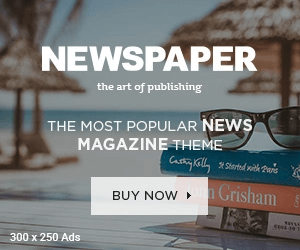Founded in 1948, the Kerala State Electricity Board (KSEB) is the primary electricity provider in Kerala. In today’s digital era, KSEB has adapted to offer online bill payment options to meet the demands of its customers. They have also introduced a bill calculator for transparency and customer satisfaction, helping users estimate their electricity bills based on consumption and applicable taxes.
Understanding the KSEB Bill Calculator
The KSEB bill calculator is an online tool available on the KSEB website that allows users to estimate their monthly electricity bill. It is simple and user-friendly.
Steps to Use the KSEB Bill Calculator:
- Visit the KSEB Official Site: Go to the KSEB Bill Calculator.
- Select Category: Generally, the ‘Generic’ category is suitable for most users.
- Tariff: For domestic bills, select ‘LT-1A’.
- Billing Cycle: Choose either 1 month or 2 months, depending on your preference.
- Consumption Details: Enter the number of units consumed (kWh).
- Phase: Most domestic users fall under Phase 1.
- Submit: Click or tap the submit button to get your estimated bill.
You can also manually verify the details provided by the calculator:
- Units Consumed: KSEB final meter reading – KSEB initial meter reading
- Billing Amount: Units consumed X KSEB tariff
Benefits of Using the KSEB Bill Calculator:
- Time-saving: No need to wait for the physical bill, avoiding late payments and penalties.
- Accessible: Available 24/7 online with an internet connection.
- Transparency: Provides a detailed breakdown of energy charges, fixed charges, government charges, taxes, etc.
- Conscious Usage: Helps plan and reduce electricity usage to lower bills.
KSEB Online Bill Payment
KSEB offers a straightforward online bill payment system that is easy to use for all age groups.
Steps for KSEB Online Bill Payment via Website:
- Visit the KSEB Quick Pay Website: Go to KSEB Quick Pay.
- Log In: Existing users can log in, while new users need to sign up first.
- Enter Details: Provide your consumer number, registered mobile number, and captcha.
- Submit: Click submit to proceed to the payment gateway.
- Payment: Choose your preferred payment method (debit/credit card, internet banking, UPI).
- Confirmation: After payment, you will receive a notification confirming your bill payment.
Steps for KSEB Online Bill Payment via the KSEB App:
- Download the KSEB App: Available on Google Play Store or Apple Store.
- Create an Account or Log In: New users need to create an account; regular users can log in.
- Enter User Details: Fill in your details and submit.
- Verify Billing Details: Review the bill details displayed on the screen.
- Proceed to Payment: Use your bank card, internet banking, or UPI for payment.
- Confirmation: You will receive a notification confirming the successful transaction.
Paying KSEB Bills Using Third-Party Apps
You can also use UPI apps like PhonePe and Google Pay for KSEB bill payments. The process involves entering your user details and making the payment, similar to the KSEB app.
Conclusion
KSEB online bill payment is a convenient, efficient, and transparent method for paying your electricity bill from the comfort of your home, at your convenience. The KSEB bill calculator is a valuable tool for estimating your bill and managing electricity usage effectively.