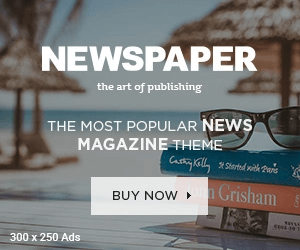1. Advantages of the Jharbhoomi land records system
The Jharbhoomi land record system provides several benefits to Jharkhand’s inhabitants and government. These are some examples:
- Reduced corruption and fraudulent property transactions
- Increased efficiency in land records administration
- Improved citizen access to land records
- Better land resource planning and management
- Government revenue has increased.
2. Jharbhoomi portal services
Land specifics such as the name of the owner/s, the size of the land, the kind of land, and the previous owner/s of the property
- Documents on mutation
- Revenue and registration data
- Tax/lagan payment information
- Update on revenue
This site also allows state citizens to access the following services:
- Online land tax payment
- Landscape recordings
- Khatian Registration
- determining domicile status
3. How can I log in to the official Jharkhand Land Records portal?
Step 1: Go to the Jharkhand Land Record Portal‘s official website, Jharbhoomi.
Step 2: On the left side of the panel, click the “Online Application” button.
After, Step 3: Once you’ve been taken to a new page, decide whether you’re a first-time user or an existing member.
Step 4: If you are a new user, click “Register” and fill out the form. Once all of the information has been entered, click “Proceed.” If you are already a registered user, you may proceed by signing in with your credentials, such as your email address, password, and the captcha presented.
4. How to check Jharkhand land records on Jharbhoomi Portal?

Step 1: Go to the official Jharkhand Land Record website.
Step 2: On the left, click the ‘Check your Account’ link.
After, Step 3: Below is a district map of Jharkhand. Click on the area of the map where the relevant land is situated.
Step 4: The map of the district block, including the places inside it, will be presented next. Choose the relevant block.
Step 5: Fill out all of the entries and the ‘Variety Ground’ on the landing page.
Last, Step 6: Select one of the alternatives to examine the relevant land document: Mauja name, Mauja according to Khesra number, account number, or account holder name.
5. How to View Khesra Information on Jharbhoomi
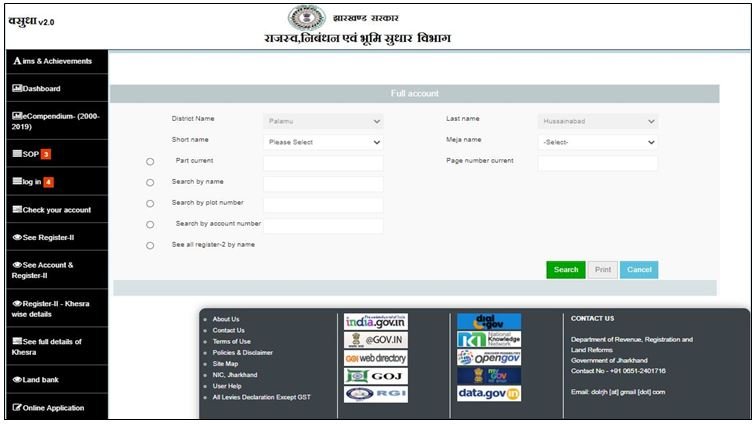
Step 1: Go to the official Jharkhand Land Record website.
Step 2: On the left, click ‘See details about Khesra’. The following information will be displayed:
Next, Step 3: You will be routed to a comprehensive map of Jharkhand’s districts. Select your desired district by clicking on it.
Step 4: Select and click on the location on the next page. You will also see a number of blank tabs where you must add information such as the current section, plot number, khata number, and mauja number.
Step 5: After entering the necessary information, click ‘Search’ to retrieve the precise Khasra data from the screen. Download and print Jharbhoomi Jharkhand’s online land records.
6. How can I view Jharbhoomi Naksha online?
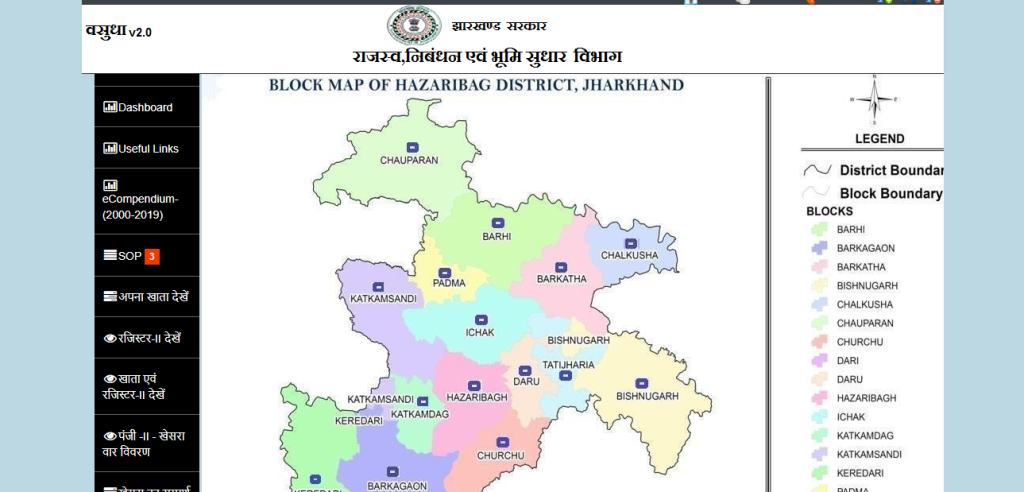
Step 1: Go to the Jharbhoomi Jharkhand website (http://jharbhoomi.jharbhand.gov.in/).
Step 2: On the left-hand menu pane, select the BhuNaksha tab.
Next, Step 3: You will be taken to the Jharbhoomi BhuNaksha page shown below.
Step 4: Choose the appropriate details from the drop-down menus, such as District, Circle, Halka, Mauja, and Sheet number.
Step 5: The details, including the name and other information, will be presented.
7. How can you verify the Jharbhoomi land bank in Jharkhand?
Step 1: Go to the official Jharbhoomi Jharkhand website and log in with your credentials.
Step 2: Click the ‘Bhumi Bank’ option on the homepage’s left side.
Next, Step 3: After being led to a new page, click the ‘Summary of land bank’ option.
Step 4: On the following page, you will get the necessary information.
Please keep in mind that the land report is also available in PDF format. The list of nodal officials appointed by the State is also available on the same page.
8. How can I apply for Jharbhoomi land mutation in Jharkhand?
Step 1: Log in to Jharbhoomi to see the ‘Apply Online’ option on the front page.
Step 2: Click the ‘Mutation Initiation’ button to begin the application procedure. Provide the necessary information, such as applicant information, buyer and seller information, and plot information, among other things. Submit your application after uploading all of the required documentation.
Step 3: After applying, navigate to the main page and click on the link for ‘Mutation request receipt. Using the search criteria, create the acknowledgment slip. Also, keep the slip for future reference, such as following the application’s status.
Documents Required for Online Mutation
- Stamped and signed mutation application
- Registration deeds (current and previous)
- Sale deeds
- Affidavit on required value stamp paper
- Receipt of latest property tax payment
- Ration card
- Aadhaar card
9. How do you check the Jharbhoomi mutation status?
Step 1: Access the Jharbhoomi portal (http://jharbhoomi.jharkhand.gov.in/).
Step 2: Click ‘Application Status’ on the left-hand pane to navigate to the district map.
Next, Step 3: Determine the district in which the land piece is situated. Select the block and fill out the form that appears once you click the ‘Block’ button.
Step 4: Check the mutation status by Case Number, Applicant Name, or Mauja.
Step 5: After you’ve selected the details, click the search button. The screen will display the mutation status of Jharbhoomi.
10. What is Register-II on the Jharbhoomi portal?
Register-II or Panji II is a component of the official website of Bhulekh Jharkhand where you may obtain accurate information about the state’s registered lands and assets.
When you visit the Jharbhoomi Bhulekh site and choose the Register-II option, the system will direct you to a screen where you must fill in the blank tabs with the necessary information. These are the tabs:
- District Name
- Zone name
- Halka name
- Mauja name
- Khata number
- Khesra number
After entering all the required information, click the ‘Register 2’ button below. This website will then generate a pop-up webpage including detailed information on the ‘Panji’ or registered land records. This pop-up window displays the name and plot number of the zone and district’s owners. Allow all pop-ups while using the Jharbhoomi Jharkhand portal as a first step.
11. How can I apply for Register II (Panji II) via the Jharbhoomi portal?
Step 1: Go to Jharbhoomi Portal and choose ‘Online Application’ from the left side column of the site.
Step 2: On the new webpage, select ‘Registration’ to register as a new user.
Last, Step 3: A new ‘User Registration’ page will be shown. On this page, there are two columns of tabs. Label the first column “Personal Information” and the second column “Address Details,” then fill in the blanks with the relevant information and follow the procedure for a new registration on this web portal.
12. How do you check the application status on Jharbhoomi?
Step 1: Navigate to the Jharbhoomi Portal and look for the ‘Check Application Status’ or ‘Aavedan Sthiti’ option on the left side of the official website.
Step 2: You will be routed to the Jharkhand district map. Select the block in which the property is situated.
Next, Step 3: Upon leaving the map segment, the system will direct you to a homepage where you can choose between Land Demarcation and Mutation. Choose the appropriate option.
Step 4: Choose a district, zone, and year. Upon completing all of these tabs, the system will present you with some alternatives to choose from. Intending to assist you in limiting your search, these choices include options to filter by Mauja, applicant’s name, date, rejected cases, disposed of cases, and opposed cases.
13. Jharbhoomi Jharkhand land records: Terms You Should Know
i) Jharbhoomi Naksha
Jharbhoomi Naksha is a map of lands and properties registered in the Government of Jharkhand’s internet domain. The cadastral map of the lands may be found here. Simply go to the portal and enter the district, circle, halka, mauza, and sheet number. When you have accurately entered all of the information, the website will display the corresponding plot maps on the screen.
ii) Dakhil Kharij
Dakhil Kharij is a legal phrase that means “property mutation” in Hindi. The procedure by which the formal land records in Jharkhand enter a buyer’s name after purchasing a property involves removing the prior owner’s name from all relevant land papers. As a result, it is the process of updating the ownership title and names on the land records in light of the most recent transaction.
iii) Khasra or Khesra
Every land lot is identified by a unique number. The names of the proprietors of various estates and plots may be similar. As a result, the State government has assigned each land asset a unique number known as Khesra or Khasra. Jharkhand’s Department of Revenue, Registration, and Land Records supplies the survey number.
Every land registration or jamabandi contains this number, which officials use to locate specific information on the official land records site.
iv) Khata Number or Khewat Number
The Khata Number is a family’s account number that represents the full asset holding of the members. In the web portal, users employ this number to find land properties registered in the names of family members.
v) Khatauni
Khatauni is the combined information about a family’s land assets. A Khatauni, owned by a family with many landowners, also represents the way in which these assets can be allocated throughout the state. This document contains a list of all the family members’ khesra numbers.
vi) Mauza
The administrative district is referred to as a mouza or mauza.
vii) Survey Number
Land parcels in metropolitan areas receive different numbers to facilitate identification and distinguish them from comparable lands, and surveyors assign these numbers as names.
The Jharbhoomi webpage is an important step in digitizing the Jharkhand Bhulekh. Formerly, the management of Bhulekh was considered a tough assignment due to a lack of openness and a lengthy procedure. However, the internet Bhulekh has made it easier to obtain land records.
14. What is the Parishodhan portal under Jharbhoomi?
Jharkhand’s land records have been substantially digitized by the state government. Despite its best efforts, the government has identified several areas for improvement in land records and related documentation. The creation of a new website called Parishodhan aimed to fix errors in land records and enhance transparency.
Raiyats or farmers who have gained the right to retain land to cultivate may utilize this site to file complaints/applications for wrongly entered Digitised Khatian and Jamabandi (Register-II) and missing Khatian and Jamabandi (Register-II). Circle Offices can only insert missing Jamabandis and Khatians and amend inaccuracies noted in complaints after comparing government data and thoroughly reviewing.
15. Contact information about Jharbhoomi
Address: Dhurwa, Ranchi, Jharkhand 834004 New Auditorium, Ground Floor, Project Building
Contact information: 0651-2401716
Email address: dolrjh@gmail.com
Also, Read Our Latest Blog Posts:
- CG Bhuiyan Portal: Guide to Chhattisgarh’s Digital Land Records System
- Himbhoomi 2023-24: Check Jamabandi (ROR), HP Land Records Online
- Meebhoomi Ap 2023- Check Land Records, Adangal, ROR 1B & Passbook
- Latest Updates, News On MP Bhulekh – Check Land Records, Bhu Naksha
- UP Bhulekh 2023-24: Check Land Records, Bhu Naksha, & Khasra Khataun
- Bhulekh Odisha Updates- Check Bhunaksha, Land Records & ROR
- UPPCL (Uttar Pradesh Power Corporation Ltd) – Easy to Pay Bill Online
- Luxury & Lavish 10 Resorts In Bangalore-Premium Amenities, Features
Frequently Asked Questions
Ans: Go to the official website, Click ‘Check your Account’ on the left, Select district, block, and fill required entries.
Ans: It provides accurate information about registered lands and assets. Access it by selecting Register-II, filling required information, and clicking ‘Register 2.’
Ans: It corrects errors in land records and enhances transparency. Users can file complaints/applications for wrongly entered or missing Khatian and Jamabandi.