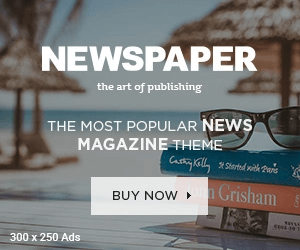The IGRS Telangana portal, managed by the Registrations and Stamps Department of the Telangana Government, is a key platform for state revenue collection. The department, being the third-largest revenue earner for Telangana, collects various fees including stamp duty, transfer duty, and registration charges. The full form of IGRS is the Integrated Grievance Redressal System, Telangana.
Encumbrance Certificate (EC) on IGRS Telangana
An Encumbrance Certificate (EC) is crucial when buying property in Telangana, serving as legitimate proof of ownership and title. The EC details all transactions related to the property, highlighting any existing claims or encumbrances. Previously, obtaining an EC required a visit to the Sub-registrar’s office, but now it can be accessed online via the IGRS Telangana portal.
Services Provided by IGRS Telangana
The IGRS Telangana portal offers a range of services:
- Online EC Search: Check for encumbrances on registered properties.
- Market Value Search: Find land rates for non-agricultural and agricultural properties in specific regions.
- Get Certified Copy: Download certified copies of registered documents.
- List of Prohibited Properties: Check for properties prohibited by the government.
- Property Registration: Access details related to property registration.
- E-Stamps: Pay stamp duty online to avoid malpractices in offline payments.
- Know Your SRO: Find details of the Sub-Registrar Office in your area.
- Marriage Registration: Get Hindu, Muslim, and Christian marriage registration information.
- Firm Registration: Register a firm, request name and address changes, and check application status.
Booking an Online Slot on IGRS Telangana
To book an online slot for registration:
- Visit the official IGRS Telangana website.
- Select the ‘Slot Booking for Citizens’ tab.
- Log in or register as a new user.
- Choose the desired time slot for registration.
Also Read: IGRS Telangana: Encumbrance Certificate, Registration & Stamps & More
Builder Registration on IGRS Telangana
Builders can register on the IGRS Telangana portal:
- Go to the IGRS Telangana portal.
- Click on the ‘Builder Registration Module’ under the Online Services section.
- Log in or sign up using the registered mobile number.
- Fill in the required details.
Online EC Search Process
To search for an EC online:
- Visit the official IGRS Telangana portal.
- Select “Encumbrance Certificate” under the Online Services menu.
- Select search criteria (by Document Number or by Property).
- Enter the required details and submit.
Finding Your SRO
To find the Sub-Registrar Office:
- Open the Telangana IGRS portal and log in.
- Click on ‘Property Registration’ and then ‘Know Your SRO/Village’.
- Select either ‘Know Your Jurisdiction SRO’ or ‘Village Directory’.
- Provide the necessary details and submit.
Getting a Certified Copy
To obtain a certified copy:
- Click on ‘Certified Copy’ under the Online Services section on the IGRS portal.
- Select either ‘Certified Copies of Registered Documents (On Payment)’ or ‘Certified Copies of Document (New Registration Only)’.
- Enter the required details and obtain the certified copy.
Also Read: Your One-Stop Property Portal: IGRS Telangana Explained
Required Documents for Online EC
To get an EC online, you need:
- Property details and documents
- Registered Deed Number
- CD/Volume Number
- Details of previous deeds (e.g., gift deeds, sale deeds)
- Attested Address Proof
- Aadhar Card
Society Registration Online
To register a society:
- Access the Telangana portal for IGRS.
- Click on ‘Society Registration’ and then ‘E registration of Society’.
- Complete the online application by entering all necessary information.
- Submit the original documents to the District Registrar’s Office.
Checking Property Market Value Online
To check the market value of a property:
- Visit the IGRS Telangana website.
- Click on the ‘Market Value Search’ option.
- Select the criteria and enter the required details.
Contact Details
For assistance, contact the IGRS Telangana registration office at:
- Address: Spl. Chief Secretary, Revenue (R & S), D-Block, 4th Floor Telangana Secretariat, Hyderabad-500022
- Office: 040-29801057
- Fax: 040-23450507
- Email: prlsecy_rev_regn@ap.gov.in
- Toll-Free No: 1800 599 4788
- WhatsApp: 8247619983
Mobile Application
The IGRS Telangana Mobile App, available on the Google Play Store, allows users to access various services, including EC search, on the go.
Conclusion
The IGRS Telangana portal has significantly streamlined property transactions, making the process more transparent and user-friendly. This portal has become a valuable asset for the government, businesses, and citizens alike, enhancing efficiency and accessibility in property-related matters.