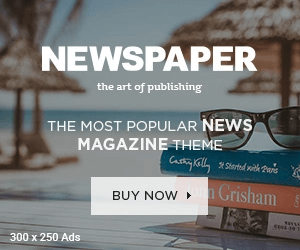In a notable advancement aimed at enhancing the security of the Goods and Services Tax (GST) registration process, the Goods and Services Tax Network (GSTN) has released a new advisory focusing on biometric-based Aadhaar authentication and document verification. This advisory is specifically relevant for GST registration applicants in Bihar, Delhi, Karnataka, and Punjab.This guide expalins About Biometric Aadhaar Authentication for GST Registration
Key Updates on GST Registration Process
1. Amendment to CGST Rules
The latest revision to Rule 8 of the CGST Rules, 2017 now mandates the use of biometric Aadhaar authentication and document verification as key requirements for GST registration. This change enables identification of applicants through data analysis and risk parameters, enhancing the verification process.
2. Implementation by GSTN
The new functionality, created by GSTN, was officially rolled out on September 6, 2024, and is currently operational in Bihar, Delhi, Karnataka, and Punjab
Application Process for GST Registration
1. Submission of Application (Form GST REG-01)
Upon submitting your GST registration application using Form GST REG-01, you will receive an email from GSTN. This email will contain one of the following links:
- Option A: A link for OTP-based Aadhaar authentication.
- Option B: A link to schedule an appointment for biometric Aadhaar authentication and document verification at a GST Suvidha Kendra (GSK)..
2. OTP-Based Aadhaar Authentication (Option A)
- If you receive a link for OTP-based Aadhaar authentication, click on the link and follow the instructions to complete the authentication process. You can proceed with your application as usual after this step.
3. Booking an Appointment (Option B)
- If Appointment Link is Received: Applicants are required to book an appointment at a designated GSK through the link provided..
4. Appointment Requirements
On the day of your appointment, make sure to bring the following documents:
- Appointment Confirmation Email: Either a hard or soft copy.
- Jurisdiction Details: As mentioned in the intimation email.
- Original Aadhaar Card and PAN Card.
- Original Documents: The documents initially uploaded with your application.
5. Biometric Authentication and Document Verification
During your visit to the GSK, the following will be conducted:
- Biometric Authentication: Your biometric data will be captured.
- Document Verification: The original documents you bring will be verified against the copies submitted in your application.
6. Completion of Process
After the biometric authentication and document verification are successfully completed, you will receive an acknowledgment along with an Application Reference Number (ARN). Ensure you complete the biometric verification within the time frame specified in your intimation email to avoid any delays.
Operational Hours of GSK
- Operational Hours: GST Suvidha Kendras will operate according to the specific guidelines of each state.
Also read: GST On Construction : Complete guide 2024
GST Portal Registration:
Visit the official website of GST (Goods and Services Tax), click on Register

you will be redirected to a new page, where you need to enter your all details like Name, PAN, Address and all . aftetr entering your details click on submit option and you will receive an OTP and verify the OTP to complete registraion
GST New User Login

Click on Login Option , below of the page you can see the option New user login click on that

Enter your GSTIN number and password and click on login
Also read: GST On Construction : Complete guide 2024
GST Application status:
Visit hte official website of Goods and Service Tax
under E service option , you can see the option Track application status

select the module and enter your ARN (Application Reference Number)number, click on search you will get the application status
Frequnetly Asked Questions:
The Goods and Services Tax Network (GSTN) has introduced biometric-based Aadhaar authentication and document verification for GST registration applicants in Bihar, Delhi, Karnataka, and Punjab. This involves biometric verification at a GST Suvidha Kendra (GSK) to ensure security in the registration process.
Applicants for GST registration in Bihar, Delhi, Karnataka, and Punjab who receive a link to book an appointment at a GST Suvidha Kendra (GSK) must complete biometric-based Aadhaar authentication.
After submitting your application (Form GST REG-01), you will receive an email with either a link for OTP-based Aadhaar authentication or a link to book an appointment at a GSK for biometric-based Aadhaar authentication.
You need to bring:
The appointment confirmation email.
Original Aadhaar Card and PAN Card.
Original documents that were uploaded with the GST application
Once biometric authentication and document verification are done, you will receive an acknowledgment along with an Application Reference Number (ARN), marking the completion of your GST registration process.
Suggested Articles:
GST On Construction : Complete guide 2024
NGDRS 2024: National Generic Document Registration System & Latest updates