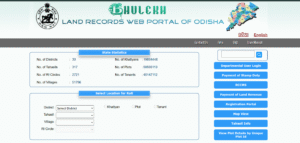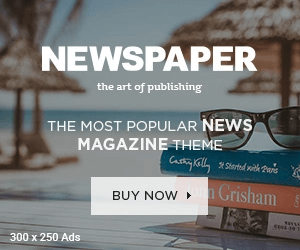The Odisha government introduced the E Pauti Odisha platform in August 2020, which enables people to monitor Bhu Naksha, and Odisha Bhulekh, and make online land revenue payments. The portal, created by the National Informatics Centre in Bhubaneswar, makes it easier to pay land taxes by utilizing the official website of the Odisha Revenue and Disaster Management Department. Through the portal or the E Pauti mobile app, landowners can access services including downloading rent receipts, viewing transaction IDs, and paying land revenue at any time and from any location.
Making Online Payments on E Pauti Odisha
- Visit the Official Portal: Go to odishalandrevenue.nic.in and select “Pay Land Revenue.”
- Fill in Details: On the “Online Land Revenue Payment” page, fill in the required fields, enter the captcha, and click “Proceed.”
- Information required: financial year, district, tehsil, village, total land area, tenant’s name, khata number, rent, N Cess, cess, and water tax.
- Depositor’s Details: Enter the depositor’s name, email ID, mobile number, address, and relationship with the tenant, then select “Make Payment.”
- Payment Gateway: Choose your preferred payment mode (debit card, net banking, or UPI) and make the payment.
- Confirmation: After payment, you will be redirected to the treasury page. Click “Proceed” and then “Confirm.”
- Save Reference ID: Save the Treasury Challan Reference ID for future reference.
- Receipt: An acknowledgment receipt will be generated upon successful payment, which you can save for future use.
Checking Payment Status on E Pauti Odisha
- Visit the official website.
- Click “Know your Transaction Id and Payment Status.”
- Enter details like financial year, district, tehsil, village, and khata number.
- Click “Get” to view your payment status.
- Status codes: S (Success), F (Failure), P (Pending), I (Initialized), X (Not attempted or canceled).
Also Read: Kalia Yojana Scheme 2024: How to apply, Eligibility, Documents
Downloading Rent Receipt on E Pauti Odisha

If you need to download your rent receipt:
- Go to the E Pauti Odisha portal and click “Download Rent Receipt.”
- Enter your Treasury Challan Reference ID and click “View.”
- Save the rent receipt for future reference.
E Pauti Mobile Application
With the use of the E Pauti mobile app, landowners in Odisha may now pay their land revenue with their smartphones, improving accessibility. Features of the app include the ability to save and print rent receipts, access Khaitan/ROR, identify transaction IDs, confirm rent receipts, and be available around the clock.
Also Read: Bhulekh Odisha 2024: View Land Records, Bhu Naksha & ROR
Requirements for Making Payments
- Khatian or Odisha Record of Rights (ROR)
- Khata number
- Registered mobile number
- Debit card/Net-banking/UPI
Using E Pauti Mobile App for Payments
- Download and launch the E Pauti mobile app.
- Click “Pay Land Revenue” on the homepage.
- Enter details like district, village, tehsil, financial year, and other land revenue information.
- Enter the depositor’s details (name, mobile number, email, address).
- Click “Make Payment.”
- Choose a payment mode and complete the payment.
- Save the Treasury Challan Reference ID and acknowledgment receipt.
Downloading Rent Receipt on E Pauti Mobile App
- Open the E Pauti mobile app.
- Click “Download Rent Receipt” on the homepage.
- Enter your Treasury Challan Reference ID.
- Click “View” to download the rent receipt.