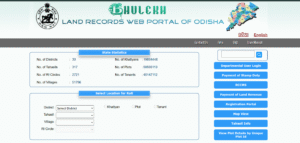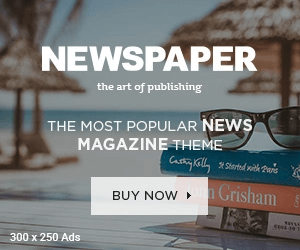The Voter ID card is an important document that is required for voting in India. It is also used as a form of identification for various other purposes. If you have not yet downloaded your Voter ID card, you can do so easily by following these steps:
1. Go to the https://voters.eci.gov.in/
2. If you are already registered, log in using your existing details.
If you are not registered, you will need to click on the “New Registration” link and follow the instructions to create an account.
3. Once you are logged in, click on the “e-EPIC Download” option.
4. Enter your Voter ID card number and select your state from the dropdown menu.
5. Click on the “Search” button.
6. Enter the OTP that is sent to your registered mobile number.
7. Click on the “Verify” button.
8. Click on the “Download e-EPIC” button.
9. Your Voter ID card will be downloaded in PDF format.
The PDF version can be saved to your computer or printed out.
Additional Notes:
- You can also download the Voter Helper mobile app from the Google Play Store or Apple App Store. This app allows you to download your Voter ID card and other voter information.
- If you do not have your Voter ID card number, you can search for it by entering your name and date of birth.
The Voter ID card is an essential document for Indian citizens above 18 years old. It allows you to participate in elections and serves as valid identification for various purposes. Here’s a comprehensive guide on downloading your Voter ID card electronically:
Downloading your e-EPIC (electronic Electoral Photo Identity Card):
- Visit the National Voter’s Service Portal (NVSP): Head to https://voters.eci.gov.in/ – the official website for voter registration and information.
- Login or Register:
- Existing Users: Enter your registered mobile number, password, and captcha code to log in.
- New Users: Click “New Registration” and follow the instructions to create an account using your mobile number and email address.
- Download your e-EPIC:
- Once logged in, locate the “e-EPIC Download” section.
- Enter your Voter ID number (EPIC number) and select your state from the dropdown menu.
- Click “Search” and verify your identity using the OTP sent to your registered mobile number.
- Finally, click “Download e-EPIC” to save the PDF document containing your digital Voter ID card.
Alternative Methods:
- Voter Helpline Mobile App: Download the app from the Google Play Store or Apple App Store. After logging in with your registered credentials, navigate to the “Personal Vault” section to access and download your e-EPIC.
Additional Information:
- Benefits of e-EPIC: It’s a secure and portable alternative to the physical Voter ID card. You can easily carry it on your smartphone and present it during elections or for verification purposes.
- Lost or Damaged Voter ID Card: If you’ve lost your physical Voter ID card or it’s damaged, you can apply for a duplicate card through the NVSP website.
- Helpline Support: For any issues with downloading your e-EPIC or other voter-related queries, contact the National Voter Helpline at 1950.
Remember: Keep your e-EPIC and registered mobile number updated for a smooth voting experience.
Frequently Asked Questions (FAQ’s)
Ans: You will need your Voter ID card number (EPIC number) and your registered mobile number to download the e-EPIC.
Ans: An e-EPIC (electronic Electoral Photo Identity Card) is the digital version of your physical Voter ID card. It has the same legal validity and can be used for identification and voting purposes.