Dakshin Haryana Bijli Vitaran Nigam Ltd (DHBVN)
After the Haryana State Electricity Board (HSEB) was split into two distinct organizations, the DHBVN electricity bill and Uttar Haryana Bijli Vitaran Nigam Ltd (UHBVN), DHBVN was founded in July 1999. The former is in charge of supplying and distributing power to nine districts, including Gurgaon, in the southern part of Haryana.
Electricity charges in Gurgaon
| Unit consumption | Price (in Rs per unit) |
| Up to 50 | 2 |
| 51 – 150 | 2.5 |
| 151 – 250 | 5.25 |
| 251 – 500 | 6.3 |
| 501 – 800 | 7.1 |
| 800 and above | 7.1 |
How DHBVN electricity bill check online?
Step 1: Go to the DHBVN official website.
Step 2: Navigate to the ‘Bill Information’ tab.
Step 3: Go to the ‘View Bill’ tab.
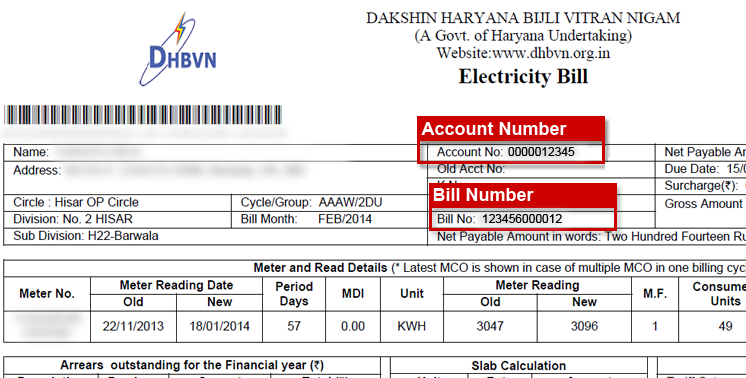
Step 4: Enter the necessary information, such as your consumer account number or registered cellphone number.
Step 5: The information on your power bill, including the amount and due date, will be displayed on the screen.
Step 6: For your records, you may also download or print a copy of the bill.
Pay the electricity bill in Gurgaon on the DHBVN website
Step 1: Go to the official DHBVN website.
Step 2: In the navigation bar, select the ‘Pay Your Bill’ tab.
Step 3: Enter your account number or registered cellphone number on the following screen Enter the one-time password (OTP) after that.
Step 4: Select ‘Proceed’ to view your bill amount and other information on the screen.
Step 5: Select a payment option such as credit card, debit card, UPI, E-wallet, or online banking.
Step 6: Enter the OTP and press the ‘Submit’ button.
Step 7: After you’ve finished the payment, preserve the electronic receipt for your records.
Related Blogs
How DHBVN electricity bill paid on the DHBVN app?
Step 1: Launch the DHBVN power bill payment app on your phone and log in with your credentials.
Step 2: Within the app, select the ‘Pay Bill’ option.
Step 3: Select your desired payment method from UPI, E-wallet, or online banking.
Step 4: For authentication reasons, enter the OTP.
Step 5: Once the payment has been processed successfully, preserve the E-receipt for your records.
How can I make a new connection on the DHBVN website?
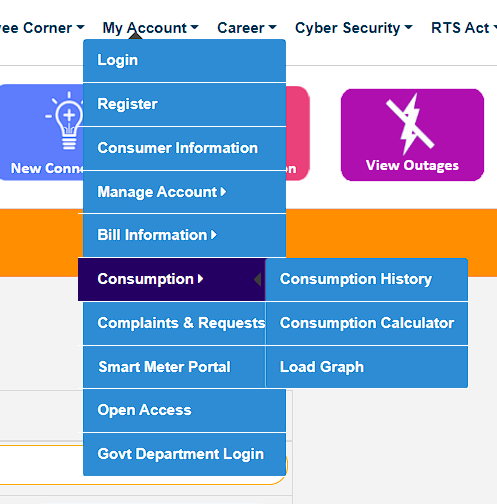
Step 1: Go to the DHBVN website and choose ‘New Connection’.
Step 2: A new page will be shown. When you click the ‘Apply’ button, an application form will appear.
Step 3: Fill out the application form with the relevant information, upload the appropriate documents, and input the picture text verification, then click “Apply.”
Step 4: Once your application has been verified, the power department will contact you with additional instructions.
Also Read: MSEDCL Bill
How can I apply for a solar connection through the DHBVN Gurgaon website?
Step 1: Navigate to the DHBVN website.
Step 2: Select the ‘Solar Connection’ option to be sent to a new page.
Step 3: Log in to your DHBVN account with your login information.
Step 4: Complete the solar connection application form, including all relevant information and papers.
Step 5: After you submit your application, the solar connection will be installed at your home. You will get the subsidy amount in your account within a few days, according to the applicable restrictions.
Documents required to apply for a Gurgaon solar connection
- PAN card
- Aadhaar card
- Electricity bill
- Photograph of the site
- Ownership proof
Customer support of DHBVN Gurgaon
Here are the several methods to contact DHBVN customer service:
- Toll-free numbers: You may contact DHBVN customer service by dialing 1912 or 1800 180 4334 and requesting assistance with your questions or issues.
- WhatsApp number: If you want to communicate by WhatsApp, send a message to the number 8813999708.
- You may also contact DHBVN Gurgaon customer service by sending an email to 1912@dhbvn.org.
Frequently Asked Questions (FAQ’s)
Ans: Dakshin Haryana Bijli Vitaran Nigam Ltd is the full form of DHBVN.
Ans: It was established in July 1999.
Ans: Visit the DHBVN website, navigate to ‘Bill Information,’ click ‘View Bill,’ enter your account details, and view/download your bill.











































