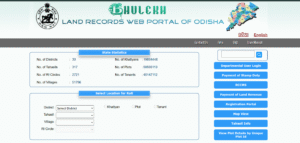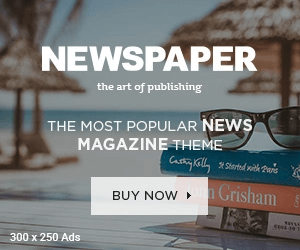The Dharitree Assam (or Dharitri Assam) portal, managed by the Revenue and Disaster Management Department, allows citizens of Assam to view land records online. Established in 1874, the Land Revenue Department aims to streamline land management through this digital platform.
Key Details About Dharitree Assam
- Name of the Portal: Dharitree Assam or Dharitri Assam
- Website: Dharitree Assam
- Under the direction of the Department of Revenue and Disaster Management
- Contact: +91-361-2237273, Office of the Director of Land Records and Surveys, Rupnagar, Guwahati-32
Integrated Land Record Management System (ILRMS) in Assam
ILRMS is Assam’s integrated system for maintaining land records, addressing issues such as opacity, corruption, and inefficiency found in manual record-keeping. This system connects the Revenue Circle, Sub-registrar, Deputy Commissioners’ offices, and the Directorate of Land Records.
Components of ILRMS
- NOC Issuance: Online system for issuing No Objection Certificates (NOC) for property transfer.
- Dharitree Assam: Online land records update system.
- e-Panjiyan: Online property registration system.
- Land Revenue Collection: Online system for collecting land revenue.
Purpose of Dharitree Assam
- Reduce property scams, litigations, and disputes.
- Facilitate smooth registration and transfer of property.
- Ensure coordination among revenue circles, deputy commissioners, and sub-registrars.
- Update land records including mutation, transfer, conversion, and reclassification.
Citizen Services on Dharitree Assam
- Issue and track NOC for property transfer.
- Update land records online.
- Register property online.
- Collect land revenue online.
Required Details for Checking Land Records
- Dag Number: A unique identifier for each land parcel.
- Patta Number: Proof of land ownership used for property transfers.
- Pattadars: Individuals with land ownership certificates.
Steps to View Jamabandi by Patta’s Name
- Visit the Dharitree Online.
- Click “Display Jamabandi by Patta Type.”
- Select a district and submit.
- Choose the required details and submit them to view the Jamabandi.
Checking Assam Land Records Online
- Visit the Dharitree Assam website.
- Choose “Land Records (Jamabandi Assam)” and click “Proceed.”
- Choose your district, circle, and village.
- Enter the captcha and dag number, or use Patta or Pattadar numbers.
- View the land record details displayed on the screen.
Accessing Assam Land Records Offline
Visit your local circle office, fill out an application, and pay the necessary fees to get a physical copy of the land records.
If Land Information is Unavailable
Visit the Tehsildar office or circle office. The issue may be due to unavailable cadastral maps.
Finding Nearby Circle Offices Online
- Visit the Government of Assam Revenue and Disaster Management Website.
- Select “Know my Circle Office” under the ‘How do I’ section.
- Download the Excel file listing circle offices.
Fees for Accessing Land Records
Fees range from Rs 50 to Rs 200, depending on the service.
Dharitree Assam Mobile Application
The Dharitree Assam mobile app allows users to check land records, NOC, mutation, and property registration. Users can download PDFs of land records.
Features & Benefits of the Mobile App
- Easy navigation and quick access to land-related information.
- Data security features limit information access.
- Detailed property information based on location.
- Interactive dashboard with quick links to services.
- Additional features like a loan calculator and area converter.
Steps to Check Land Records on the Mobile App
- Download and open the Dharitree Assam mobile app.
- Select district, circle, and village.
- Search using Dag Number, Patta Number, or Pattadar Name.
- Enter the captcha and view the land records.
Checking Mutation Property in Assam
- Write to the Commissioner of Guwahati Municipal Corporation.
- Pay Rs 100 via cheque or DD.
- Receive the mutation certificate after processing.
Tracking Mutation Status Offline
Visit the circle officer with the required documents.
Tracking NOC Status Online
- Visit the Dharitree Assam website.
- Select “Track Status” and choose “NOC.”
- Enter the application number and submit.
Applying for NOC Extension
- Visit the Dharitree Assam homepage and select NOC services.
- Select “Extension of NOC” and follow the instructions.
Submitting an Objection Petition
- Visit the Dharitree website and select NOC services.
- Choose “Object Petition” and complete the form.
- Enter personal, address, and land details, and submit the form.
Conclusion
The Dharitree Assam portal revolutionizes land record management in Assam, providing easy access to land records and various related services. The portal and mobile app enhance efficiency, transparency, and accessibility, making land management straightforward for citizens.