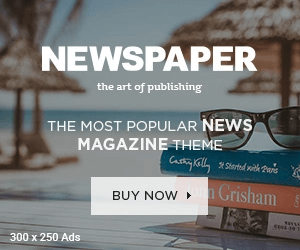CESC Limited, formerly known as Calcutta Electric Supply Corporation, is an electricity generation and distribution company based in Kolkata, India, and a CESC bill payment Service provider. It is one of the oldest and largest power utility companies in India, serving over 3 million customers in Kolkata and its surrounding areas.
CESC operates thermal power plants, hydroelectric power plants, and wind power plants to generate electricity for its customers. The company also has a strong focus on renewable energy and has been investing in solar power projects in recent years.
Visit the official website of CESC at https://www.cesc.co.in for CESC Bill payment
- You need to click on the ‘Quick Bill Pay’ option on the homepage.

And then Click on the Monthly bill option

next you need to enter an 11digit customer ID and verify the captcha and then click on Proceed

You will get the customer’s details
- Please Verify the customer details displayed on the page. After verifying the details
- Make the payment using a debit or credit card, UPI, or digital wallet as per your preferred mode of payment.
- Upon completing the payment, a receipt will be generated, and take a screenshot or download the receipt for your future reference.
How to check CESC bills online?
- Visit the CESC official website https://www.cesc.co.in
- Select the ‘View/Print Bill’ option and you will be redirected to a page where you need to enter your details after your CESC Bill Payment

- Enter your 11-digit customer ID and click on Generate duplicate bill
- You will get the latest electricity bill and you can download the bill or view the bill or else you can print the bill for your future reference

How to apply for a new CESC connection?
- Visit the official CESC website https://www.cesc.co.in
- Click on the ‘New Connection/ Load/Shifting

Click on ‘New user register’ option and you will get a registration form where you need to fill the required details and click on submit

After submitting a password will be generated for login and forwarded to your mobile through email/SMS
After the successful login, you will receive an Annexure form and you need to fill the form and then Submit the form. After submitting the form, you need to fill self-certification form and submit the form for details verification
After that, an inspection date will be informed to you through a formal letter to your email. After the inspection, a consolidated bill which consists of bill charges and security deposits will be generated and forwarded to your Mail ID you have to pay the payment and comply with other requirements
After that supply will be effected within 7 days
CESC Online Name Change
visit the official website www.cesc.co.in
and click on Online name change

If you are lookin for general name change, Tick the relevant box with “General name change” option and enter your customer id number and submit

this process is only for general name change without load remain unchanged . you dont need to pay any application fee for submitting the form, however maintainable security deposit has to be paid by the customer, and make sure your CESC bill payment is completely paid without any dues
Change of name will be affected up on completing payment and security deposit and same will be displayed in Annexure form A1
IF you want to change Spouse (husband /wife) of deceased consumer requesting name change, you need to tick or select this option and enter your customer ID and submit

customer should completely pay the bill and not applicable for disconnected connections
No security deposit needs to be paid by customer as previous deposit .will be changed to new customer name. Upon the successful submission of the application, name change will be effected from next billing cycle subject to terms & conditions
For any queries on this service you can call customer support or you can SMS by typing CESC OL and send it to 56070 or you can whatsApp them to 85850 79399
you may also contact at cesc.olnc@rpsg.in
CESC Helpline
you can call CESC 033-22256040-49 or
you can mail them at cesclimited@rpsg.in
A: Visit the CESC website (https://www.cesc.co.in/), and click “Quick Bill Pay”. Enter your customer ID, verify captcha, choose payment method (debit/credit card, UPI, or digital wallet), and pay. Download or screenshot the receipt.
A: Go to the CESC website (https://www.cesc.co.in/), and select “View/Print Bill”. Enter your customer ID and click “Generate Duplicate Bill”. You can then view, download, or print your latest electricity bill
A: Yes! Visit the CESC website (https://www.cesc.co.in/), click “New Connection” and register. Fill out the form, receive login details, and complete the application with inspection and payment steps. Your connection will be activated within 7 days.
Yes, for a general name change without load modification, visit the CESC website (https://www.cesc.co.in/) and click “Online Name Change”. Select “General Name Change”, enter your customer ID, and submit. Ensure your bill is paid before submitting. The name change will be reflected in your next bill cycle after payment and security deposit confirmation.
Suggested Articles Nashik Property Tax Explained: Online Payment, Rates & Benefits
GHMC Property Tax Payment Online & Early Property Tax Payments with Discount Offer 2024-25