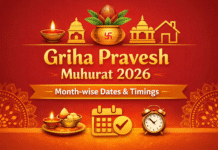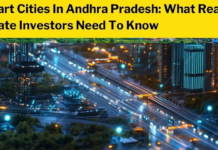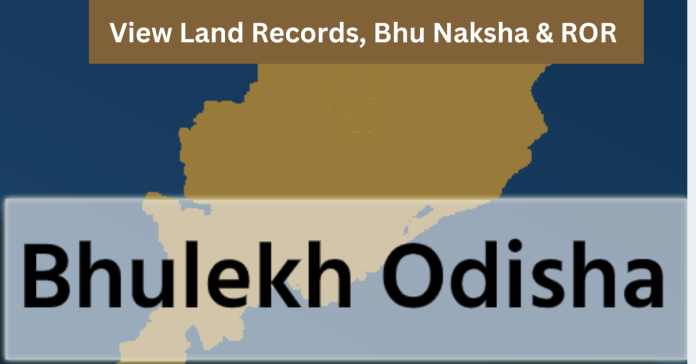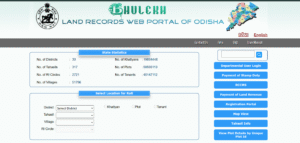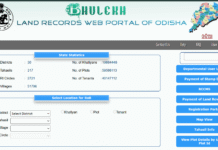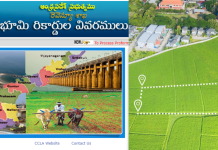Bhulekh Odisha is the official land records portal of the Odisha government, accessible online at bhulekh.ori.nic.in. This portal provides users with access to landowner information, property values, Records of Rights (RoR), plot numbers, Bhu Naksha (land maps), and other essential land records.
Key Features of Bhulekh Odisha
Bhulekh Odisha is an online platform for managing land records in the state. Users can check land records using various identifiers such as tenant name, plot number, and Khatiyan number. Here are some key facts about Bhulekh Odisha:
- Department: Land Records & Survey, Board of Revenue
- Official Websites: bhulekh.ori.nic.in, dwistodisha.nic.in
- Contact Information:
- Phone: 0671-2509582 (10:00 AM to 5:30 PM on Working Days)
- Email: dilrmp.pmu@gmail.com, revhelpline-od@gov.in
- Helpline: Toll-Free Number – 18001218242 (10:00 AM to 5:30 PM on Working Days)
Services Provided on Bhulekh Odisha
The portal offers a range of services related to land records, including:
- Record of Rights (RoR)
- Map View
- Tahasil Information
- State Statistics
- Online Payment of Stamp Duty
- Online Payment of Land Revenue
- Online Access to Revenue Court
How to View Odisha Bhulekh Online
To view Odisha Land Records of Rights (RoR) online, follow these steps:
- Log in to the official website: bhulekh.ori.nic.in
- Click on the ‘ROR View’ tab on the homepage.
- Check land records by:
- Khatiyan number
- Plot Number
- Tenant Name
Steps to Get Land Record Details by Khatiyan Number:
- On the Bhulekh Odisha page, select the Khatiyan Number option.
- Select District, Tehsil, Village, and RI Circles.
- View the RoR document by clicking on ROR FrontPage or ROR Back Page.
Steps to View Land Records by Plot Number:
- Select the Plot Number option.
- Select District, Tehsil, Village, and RI Circle.
- View the RoR document by clicking on ROR FrontPage or ROR Back Page.
Also Read: Kalia Yojana Scheme 2024: How to apply, Eligibility, Documents
Procedure to View Land Records by Tenant Name:
- Select the Tenant Name option.
- Select District, Tehsil, Village, and RI Circle.
- View the RoR document by clicking on ROR FrontPage or ROR Back Page.
Applying for Bhulekh Odisha Offline
To check land records offline, visit the nearest district revenue office. Follow these steps:
- Visit the nearest revenue office.
- Fill out a RoR application form and submit it along with identity proof, address proof, and other required documents.
- Receive an acknowledgment slip after submission.
- The verification process will be initiated, and a certified copy of the land records will be issued post-verification.
Check Tahasil Information Online
To view Tahasil information online:
- Login to bhulekh.ori.nic.in.
- Click on the ‘Tahasil Info’ tab on the homepage.
- Select the District and Tahasil from the drop-down menu.
- View the details related to a Tahasil on the redirected page.
Application Fees and Charges
For obtaining RoR documents on Bhulekh Odisha, the following fees apply:
- User cost and government fees: Rs 30
- Printing charges: Rs 10
- Certificate output charges: Rs 10
- Kiosk operator service charges: Rs 8
- Scanning charges: Rs 5
- DEGs charges: Rs 2
Check Bhu Naksha on Bhulekh Odisha Portal
To get Bhu Naksha of Odisha:
- Login to bhulekh.ori.nic.in.
- Click on the ‘Map View’ tab.
- Select the District, Tehsil, and Village.
- Enter the Plot Number to view detailed land boundaries.
Pay Land Revenue on Bhulekh Odisha
To pay land revenue online:
- Login to bhulekh.ori.nic.in.
- Choose District, Tehsil, Village, and RI circle.
- Click on the ‘View RoR’ button.
- Click on the ‘Pay land Revenue’ option.
- Enter required details and proceed with the payment.
Check Pending Case Status
To check the status of pending cases:
- Go to bhulekh.ori.nic.in.
- Click on the “RCCMS” option.
- Select ‘Case Status’ from the menu.
- Enter required case details and view the status.
Documents Required for RoR
To obtain RoR, the following documents are required:
- Property ownership documents
- ID proofs (voter ID, Aadhaar card, ration card, etc.)
- Tax payment receipt
- Income certificate
- Encumbrance certificate
Unicode Converted RoR Data
To check unicode converted RoR data:
- Go to bhulekh.ori.nic.in.
- Select the Departmental User login tab.
- Select ‘Unicode Data Checking’.
- Enter District, username, and password.
- View unicode converted RoR data.
Contact Details for Bhulekh Odisha
For queries related to land records, contact:
- Tahasil office: dwistodisha.nic.in
- Phone: 0671-2509582 (10:00 AM to 5:30 PM)
- Email: dilrmp.pmu@gmail.com
- Revenue Minister Helpline: 18001218242 (10:00 AM to 5:30 PM, Monday to Friday)
- Email: revhelpline-od@gov.in
Conclusion
Bhulekh Odisha is an essential online portal providing digital access to land records in Odisha. It offers a wide range of services, including RoR documents, Bhu Naksha, Tahasil information, and online payment facilities, all available in the local Odia language.
Latest Blogs
- Bhulekh Odisha 2026: Complete Guide to Odisha Land Records Online (RoR, Bhu Naksha, Mutation & More)
- Puri Jagannadh Temple: Ratna Bhandar Mystery of 46 Years and Inisde Treasure
- E Pauti Odisha Portal 2024: Download & Verify Receipt