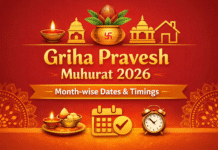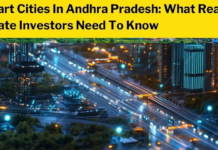Aaple Sarkar, which translates to “Your Government” in Marathi, is an online portal launched by the Government of Maharashtra to provide citizens with easier access to various government services. It essentially acts as a one-stop shop for a range of functionalities.
Here’s a breakdown of what Aaple Sarkar offers:
Applying for Services: You can apply for various government services online through the Aaple Sarkar portal. No need for a trip to the government office! Aaple Sarkar makes essential services accessible to everyone, anytime, anywhere
Information & Grievance Redressal: The portal provides a platform to access information on government schemes, departments, and procedures. It also facilitates filing grievances and complaints related to government services, allowing for quicker resolution.
Right to Information: Aaple Sarkar empowers citizens to exercise their Right to Information (RTI) by enabling them to submit online RTI requests.
Overall, Aaple Sarkar aims to simplify citizen interaction with the Maharashtra government by offering a convenient, transparent, and efficient online platform.
Advantages:
Convenience:
- Skip the queues: No more waiting in long lines at government offices! Apply for services online from the comfort of your home.
- 24/7 access: The portal is available anytime, anywhere. You can access it on your computer, phone, or tablet whenever you need it.
Efficiency:
- Faster service: Aaple Sarkar aims to deliver notified services quicker than traditional methods.
- Track your application: Once you submit your application, you can easily track its status online. This keeps you informed and reduces the need for follow-up calls or visits.
Transparency:
- Clear information: The portal provides clear instructions and information on the documents required for each service. This helps ensure a smooth application process.
- Right to appeal: If your service is delayed or rejected, you have the right to appeal the decision online.
Additional benefits:
- User-friendly interface: The portal is designed to be easy to use, even for those who are not familiar with technology.
- Secure payments: You can make secure online payments for any fees associated with the services you apply for.
Overall, the Aaple Sarkar portal offers a more convenient, efficient, and transparent way for residents of Maharashtra to access government services.
- The various departments of Apra Sarkar include:
- Agriculture Livestock
- Dairying and Fisheries Bureau
- Marketing and Textile Cooperation Bureau
- Finance Department Food and Public Distribution Systems (PDS)
- Forestry Bureau Department of Higher Technical Education
- Department of Home Affairs
- Bureau of Industry Energy and Labor
- Ministry of Justice and Ministry of Justice Maharashtra Housing and Regional Development Authority
- Maharashtra State Pollution Control Board
- Faculty of Medical Education and Pharmacy
- Minority Development Department Planning
- Department Public Health Center
- Civil engineering department
- Finance Department
- Rural Development and Panchayat Raj
- School Education and Sports Department
- Slum Rehabilitation Bureau
Aaple Sarkar: Available Services The various services available on the Aaple Sarkar portal include:
- Age, nationality resident record Certificate
- Agriculture
- affidavit certificate
- Certified copy of the list of rights
- Resident records for hilly areas double sheet music
- Duplicate migration certificate
- double pass certificate
- Correction of National Commercial Examination Certificate
- income certificate
- Cultural program approval
- advanced certificate small landowner
- certificate credentials
- temporary residence certificate
Aaple Sarkar: Documents required for registration To register on the Aaple Sarkar portal (www.aaplesarkar.mahaonline.gov.in), you will need one document each to prove your identity and address.
Documents that prove your identity include:
- Aadhar card
- driver’s license
- Government certificate/PSU ID card
- NREGA job card
- PAN card
- passport RSBY card
- voter ID card
Documents for proof of residence include:
- Aadhar card
- driver’s license
- electricity bill
- passport
- Copy of real estate contract
- Property tax receipt
- reference certificate rental receipt
- Telephone bill
- voter ID card
- water bill
How can I register with Aaple Sarkar?
The National Register of Citizens is displayed on the right side of Aaple Sarkar’s home page. If you are already registered, enter your username, password, and captcha here, select “Your District” from the drop-down box, and click “Login.”
If you are New, Click on ‘New User? Register Here‘ option
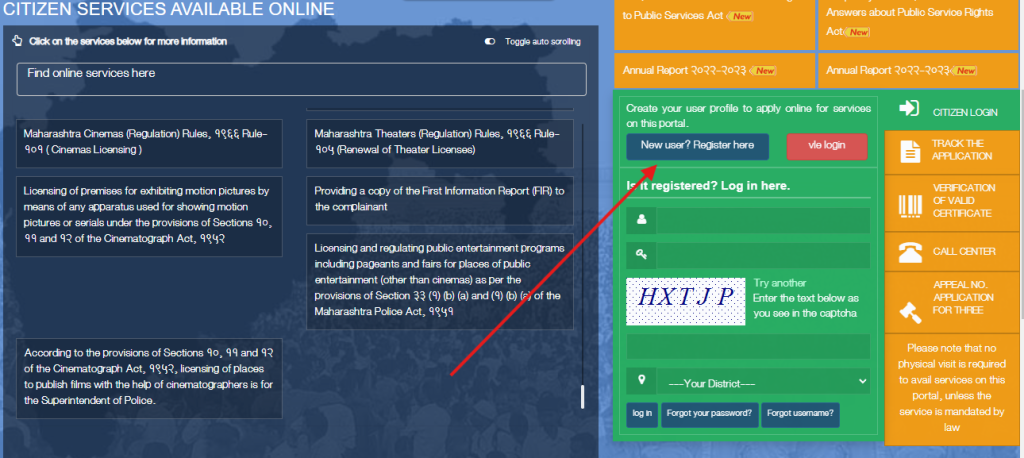
when you click on new user , you will get two options to register yourself in the portal you can select any one of them of your choice or comfort
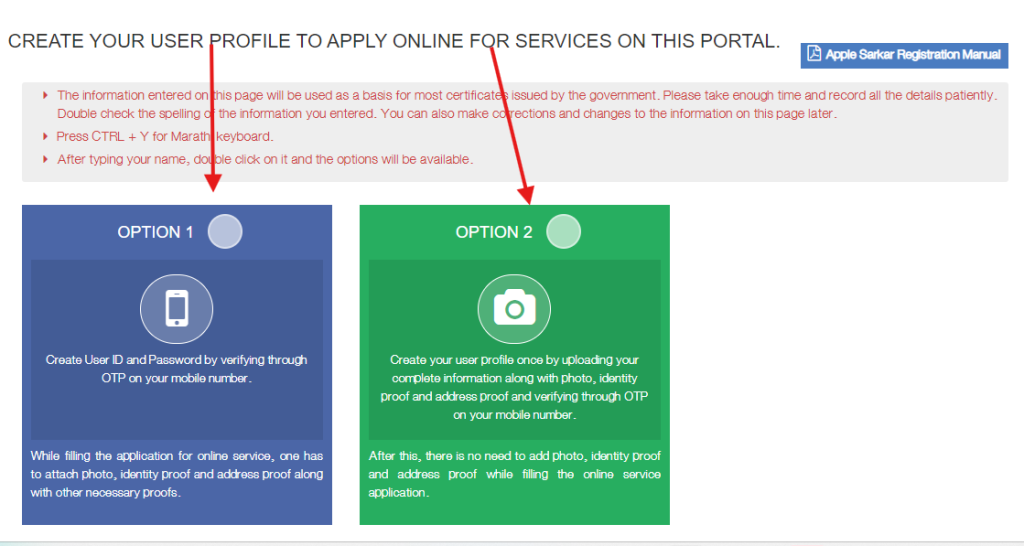
When you select Option 1, you can see the details with mobile number and user verification. Fill in all the required details and an OTP will generated for your registered number for verification
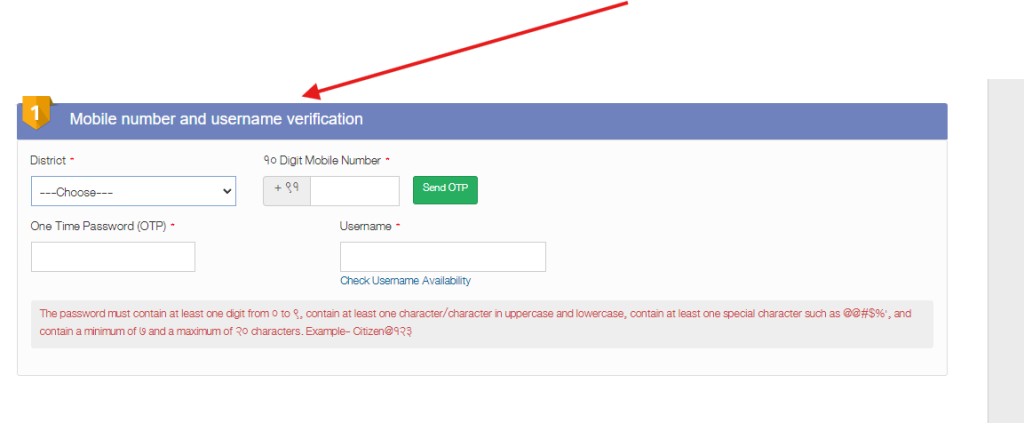
When you select Option2, you will get the below page and you need to fill in all the details and then submit
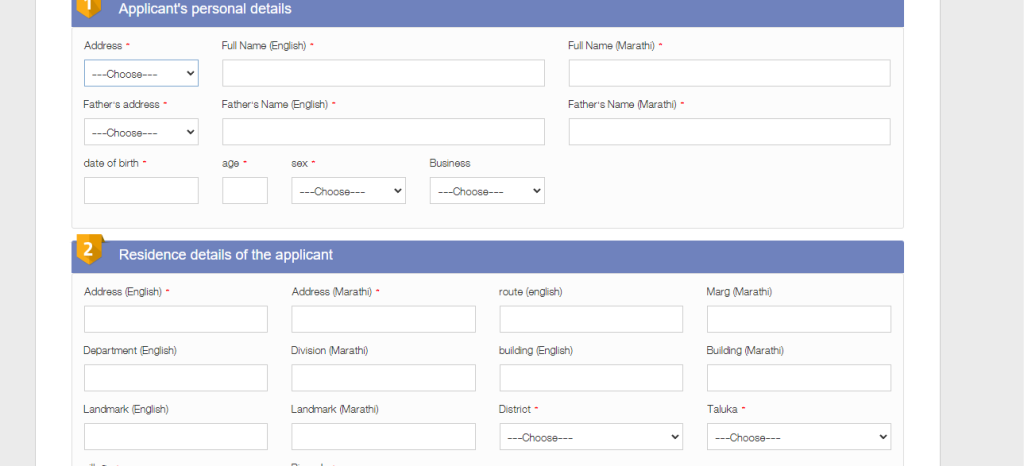
In the same page, you need to upload your photo and you need proof of identity and address proof as well
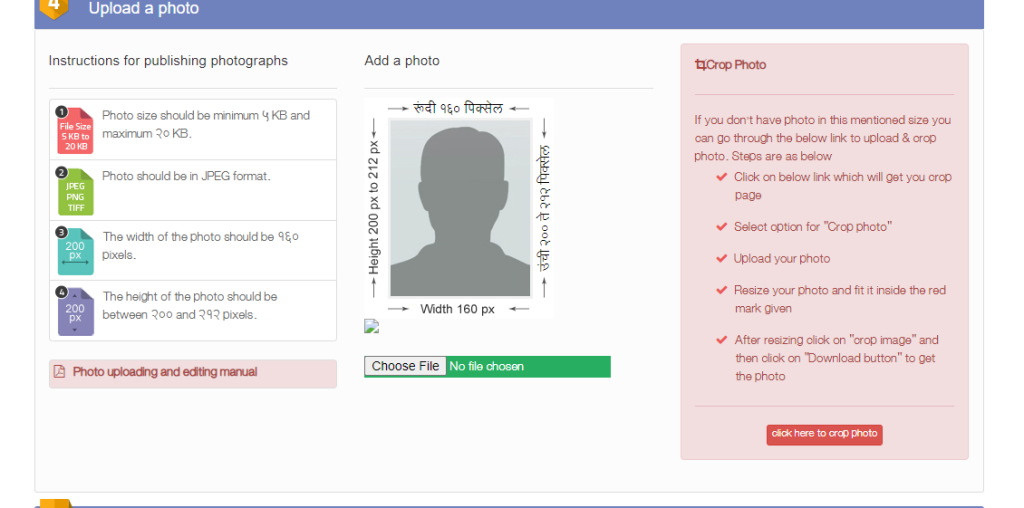
How to Apply for an Income Certificate:
First, you need to log on to the portal, after that, on the services available box, select the revenue department under that you will get the option of an income certificate
select the option click on apply, enter all required details, and submit
Open Plots in Hyderabad:
Frequently Asked questions
Aaple Sarkar, meaning “Your Government” in Marathi, is an online portal launched by the Government of Maharashtra. It allows citizens to access various government services conveniently from anywhere, anytime.
You can apply for different government services online, eliminating the need to visit government offices. You can also access information on government schemes, departments, and procedures. Additionally, you can file grievances and RTI requests.
Visit the Aaple Sarkar website (https://aaplesarkar.mahaonline.gov.in/en) and choose “New User? Register Here.” You can register using either your mobile number or by providing your details directly.
Log in to the portal, select “Revenue Department” under “Services Available,” choose “Income Certificate,” and click “Apply.” Fill in the required details and submit your application.
Suggested Articles:
Stamp Duty and Registration Charges in Mumbai 2024
Stamp Duty & Registration Charges in Uttar Pradesh (UP) 2024