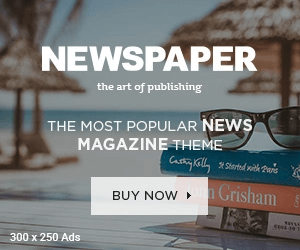The Directorate of Municipal Administration (DMA) is the apex body of the Municipal Administration Department (GoAP), Government of Andhra Pradesh, which guides municipal corporations and local bodies to carry out their day-to-day operations following policies and procedures. Guidelines provided by the city administration and urban development department to achieve effective civic administration.
In its supervisory role, the DMA monitors the functioning of her ULB concerning key parameters such as tax collection, implementation of projects and public construction, and implementation of government programs. This includes oversight of ULB’s regulatory and development functions. The DMA collaborates with several other departments such as the Department of Public Health Engineering, the Department of Urban Planning, the Department of State Audit, the Urban Development Authority, the Local Government, and the Water Commission to ensure the seamless delivery of city civic services to citizens.
How to pay Property Tax online in Andhra Pradesh(AP):
You can pay AP property tax payment in two ways from the official website
- Visit the official website https://cdma.ap.gov.in/
Just place the cursor on the option ‘Online Payments’ and you can see the property tax option, then click on property tax, and you will be redirected to a new page
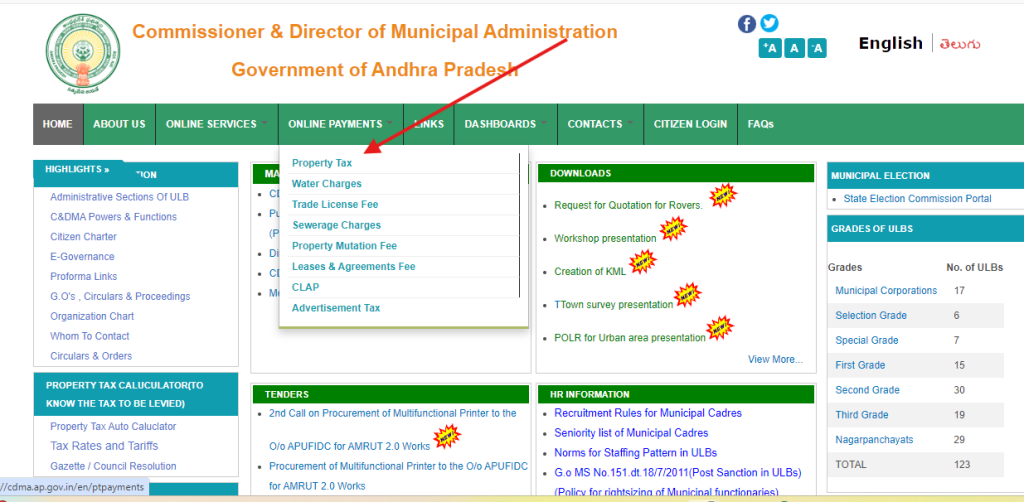
Next, you will get a page where you can see the details like district, municipality, and payment type,
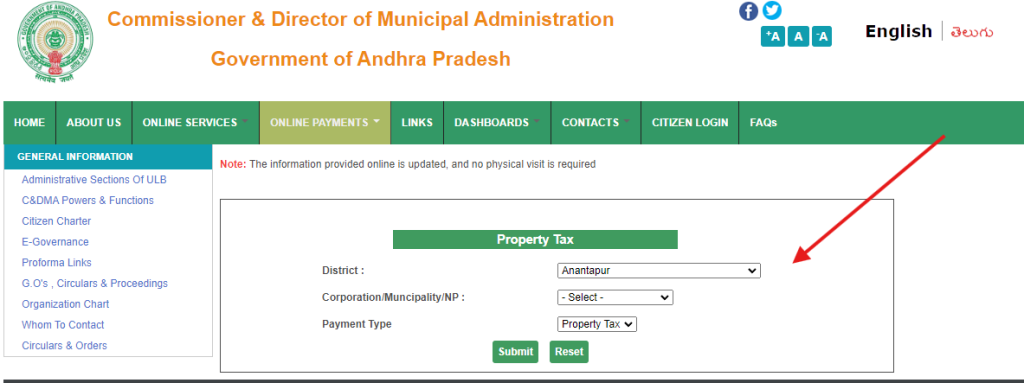
Select the District and Municipality and click on submit. you can see the payment details with the amount you need to pay, select the mode of payment, and complete your payment
2) Second Method:
you can directly click on the online payments option, you will be redirected to a new page and that asks for details like district, municipality, and payment type
In payment type you need to select the property tax option if you are paying property tax or else you can choose a different type if you are paying like water charges or mutation fee etc.
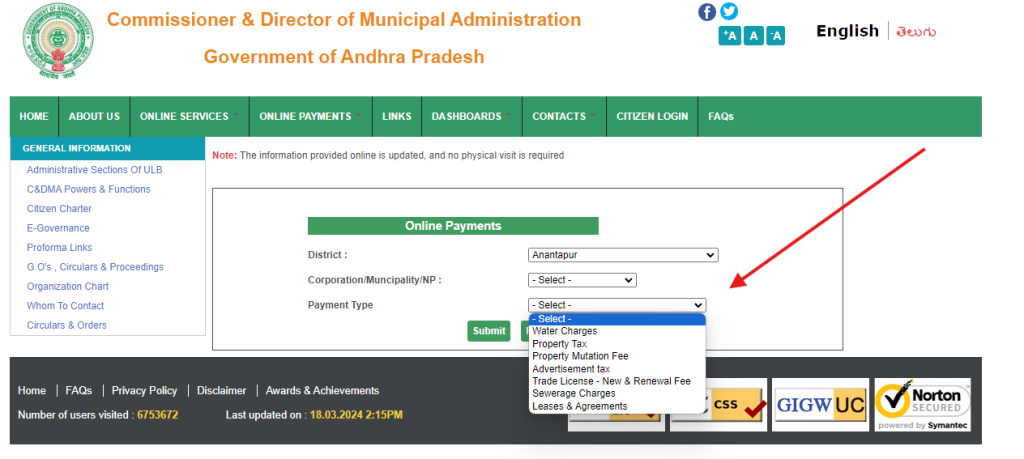
Select the required fields click on the submit option and complete the payment
Know your Dues:
To know your AP property tax payment dues go to the official website https://cdma.ap.gov.in/, select online service just by placing the cursor on it and then property tax, and then select Know your dues
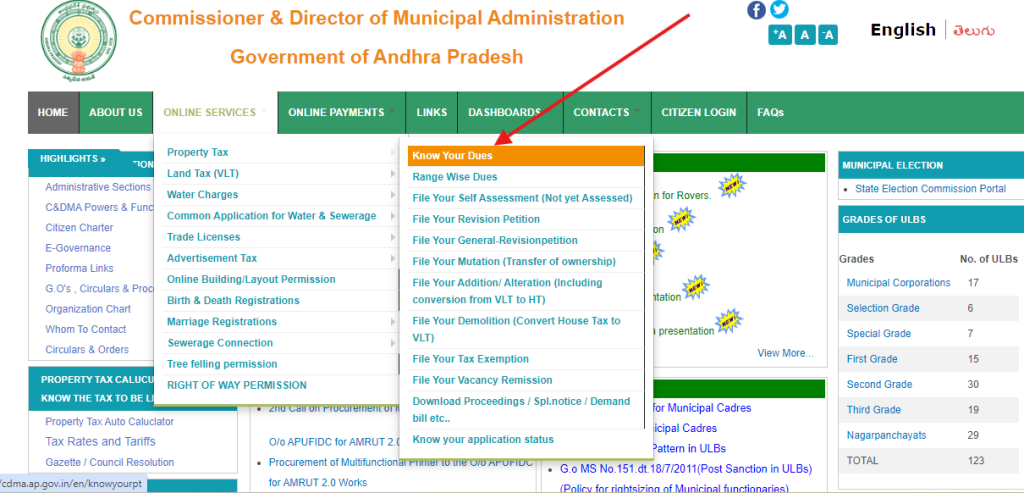
Click on Know your dues and you will be asked to enter the district and municipality, fill in the details, and click on Submit.
you will be redirected to a new page to see the details like
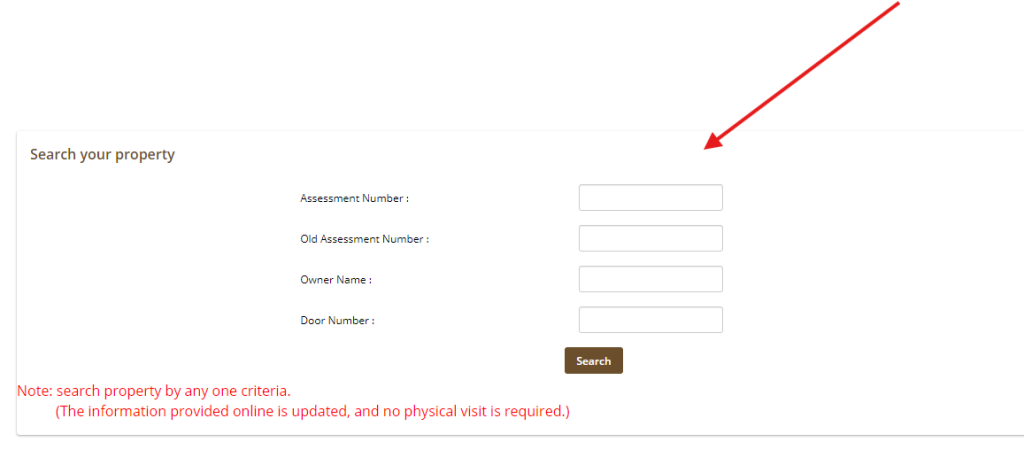
Enter any one of the following fields and click on search. you can see the payment dues on your property
Know Application Status:
to know your application status visit the official website https://cdma.ap.gov.in/
Place your cursor on online services and move property tax and then at the bottom, you can see your Know application status option
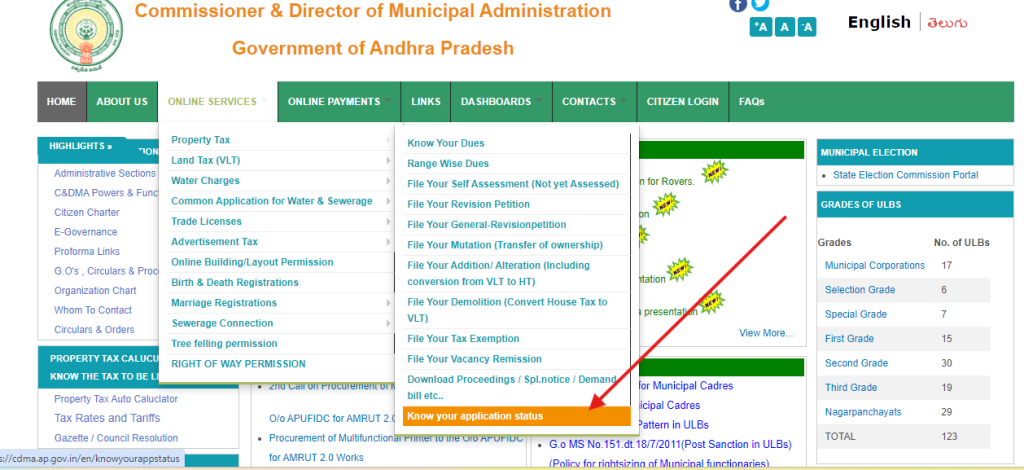
click on know your application status and you will be asked to enter details like district and municipality and then click on submit
next, you will be asked to enter the application number and select the relevant fields for which you want to know status
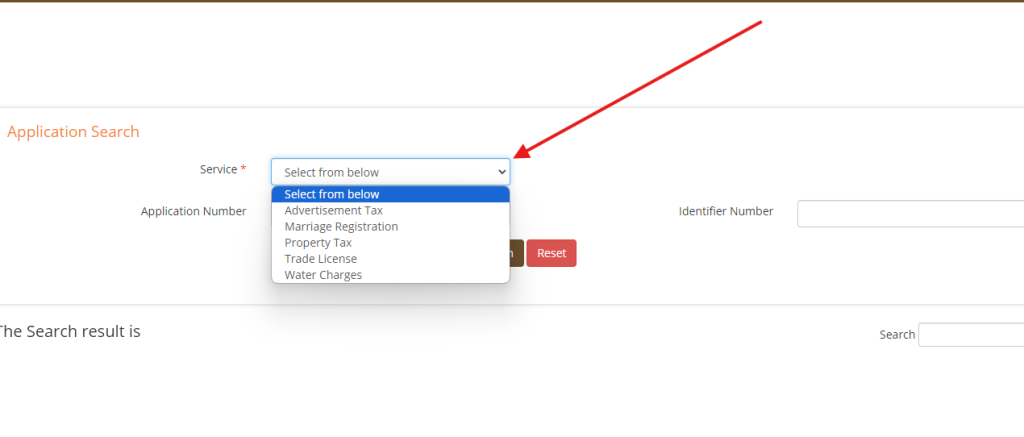
After filling in all the details, click on the search option you can see the details of your application
Frequently Asked Questions:
There are two ways to pay your property tax online on the official website (https://cdma.ap.gov.in/en/ptpayments):
Method 1: Go to “Online Payments” and then select “Property Tax.” Enter your district and municipality details and proceed with the payment.
Method 2: Directly go to the online payments section and choose “Property Tax” under payment type.
Visit the official website (https://cdma.ap.gov.in/en/ptpayments), go to “Online Services” and then “Property Tax” followed by “Know Your Dues.” Enter your district and municipality details to view your outstanding property tax amount
On the official website (https://cdma.ap.gov.in/en/ptpayments), go to “Online Services” and then “Property Tax.” Select “Know Application Status” at the bottom. Enter your district, municipality, and application number to track your application’s status.
Open Plots Hyderabad:
Suggested Articles:
Khammam Property Tax Payment Online And Complete Guide to Your Property Details
GHMC Property Tax Payment Online & Early Property Tax Payments with Discount Offer 2024-25