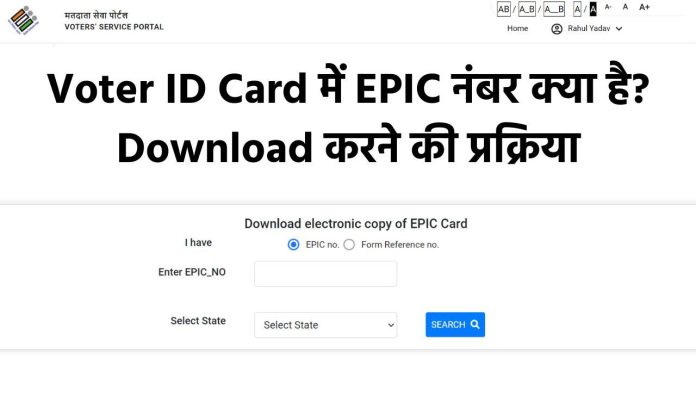The EPIC number, which stands for Electors’ Photo Identity Card number, is a unique identifier linked to your Voter ID card in India. It simplifies various processes related to your voter registration and allows you to access online services. Here’s a breakdown of how to find your EPIC number and how it benefits you:
1. Where to Find Your EPIC Number:
Look on Your Voter ID Card: The number is usually printed above your photo on the physical Voter ID card. It’s the same as your Voter ID number.
2. How to Find Your EPIC Number Online (if you don’t have your card):
- Visit the Electoral Search website: http://electoralsearch.eci.gov.in/
- Choose “Search by details.”
- Enter your information like name, date of birth, father’s/husband’s name, gender, and state.
- Complete the captcha and click “Search.”
- Your details, including the number, should appear if you’re registered.
3. Benefits of Having an EPIC Number:
- Faster Voter ID Access: The number allows you to download your e-EPIC (digital Voter ID) for quicker access.
- Proof of Age and Identity: The number acts as proof you’re 18 or older and serves as a valid ID in many situations.
- Essential for Voting: You need a valid Voter ID with a number to cast your vote in Indian elections.
- Printable and Convenient: You can download and print your e-EPIC for easy carrying.
- Online Voter Services: The EPIC number allows you to access various online services on the National Voters’ Service Portal (NVSP) like applying for a Voter ID, updating details, and checking your voter status.
- Unique Identification: The EPIC number is a one-time ID useful for banking procedures, purchasing SIM cards, and other processes.
- Reduces Electoral Fraud: EPIC numbers help ensure fair elections by preventing discrepancies and minimizing bogus or multiple voting.
4. Additional Information:
- Downloading e-EPIC: You can download your e-EPIC from the NVSP website (https://www.nvsp.in/) or the Voter Portal (https://voters.eci.gov.in/).
- Eligibility for e-EPIC: Initially, newly registered voters with a linked mobile number were eligible. Now, most electors can download e-EPIC using their existing EPIC number.
- Lost or Forgotten EPIC Number: If you lose your EPIC card or forget the number, you can apply for a replacement by visiting your nearest electoral office. A small fee might apply.
- Old Voter ID Cards: If you have an older Voter ID card with a format like DL/01/001/000000, you can find your corresponding EPIC number online using this link: https://www.ceodelhi.gov.in/
5. Registering on the NVSP Portal:
- Visit the NVSP portal: https://www.nvsp.in/
- Click “Register” and provide your mobile number with the captcha code.
- Verify your account using the OTP sent to your phone.
- Log in using your registered mobile number or email, password, and captcha.