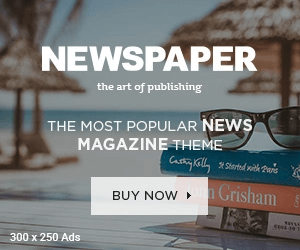1. What is eDistrict UP?
The Uttar Pradesh government’s online platform, e-District UP, offers a range of municipal services to the state’s citizens. Users may use the e-platform to apply for a marriage certificate or get copies of land records, among other things. With only a few clicks, residents may download the paperwork, follow their applications, and apply for certifications or services that are available in both Hindi and English.
2. Services of eDistrict UP

The e-District UP site offers a multitude of services to citizens, such as:
Land records: Bhulekh UP, Khatauni, and Khasra land records are accessible to Uttar Pradesh residents via the Internet.
Certifications: By utilizing the internet, citizens may apply for various certifications they require, such as caste, income, birth, death, encumbrance, and domicile certificates.
Revenue court cases: They may also visit the website to learn more about the status of the cases they are currently working on.
New ration card: Residents can apply for a new ration card via the state’s e-District site once they have submitted the scanned copies of the necessary paperwork.
Redress of grievances: Citizens can use the e-platform to file complaints and track the progress of their grievances pertaining to any government service.
Information about the district administration is available on the website, along with the official contact information for each department and officer.
Online payments: Through the portal, Uttar Pradesh can make payments online for a variety of services, including land record or certification fees.
3. How to register on E-Sathi, eDistrict UP?

To register on the E-Sathi site, follow these steps:
Step 1: Click on “New User Registration” on the official E-Sathi website.
Step 2: Enter your personal data and create a login ID using no more than eight characters.
Next, Step 3: To generate an OTP on your number, enter the captcha and save the online registration form.
Step 4: Return to the webpage, and type in your OTP password, username, and captcha to complete the registration process.
The E Sathi UP mobile app was released in February 2018 and is compatible with iOS and Android operating systems. For locals, it serves as a one-stop shop for access to many government programs and services.
4. How can I download the Income certificate in eDistrict UP?
To obtain the Income certificate, go to the official E Sathi UP page and create an account by following the instructions provided.
Step 1: Select the option for certificate verification.
Step 2: To search, enter the application number and hit Enter.
Next, Step 3: A download option for your income certificate will show up on the screen.
All certifications and evidence, including family registers, address verifications, and domicile certificates, can still be downloaded using the same process.
5. How may I apply for a new power connection in eDistrict UP?
Step 1: Visit esathi.up.gov.in and sign in to your E-Sathi account with your username and password.
Step 2: Choose “New Electricity Connection” under the Uttar Pradesh Power Corporation Ltd Department by clicking on “E-Sathi Integrated Services.”
Next, Step 3: Fill up your profile with personal details like name, district name, date of birth, and cellphone number.
Step 4: Provide your information on the application form and send it in.
Step 5: Use your favorite online payment method to pay the mandatory user fees (Rs 15).
After, Step 6: The application is received by the relevant authority once the money has been made successfully.
Step 7: After conducting a site inspection, the verifying official provides the authorizing officer with an estimate based on observations.
Step 8: In order to start the metering procedure, you must deposit a service charge online via the site.
Last, Step 9: Moreover, the internet portal allows you to download the certificate that authorizes the electrical connection.
6. How can I apply for a new water connection in eDistrict UP?
Applying for a new water connection follows a similar process to obtaining a new electrical connection. The main distinction is that the urban development department is in charge of this service, and the application to generate the estimate is verified by a municipal corporation representative, Nagar Nigam or Nagar Palika Parishad.
7. eDistrict UP: Certificate-required documentation
| Department | Service | Documents required |
| Revenue department | Caste certificate | Self-declaration form |
| Residence certificate | ||
| Certificate from gram-pradhan or ward councillor | ||
| Revenue department | Income certificate | Self-declaration form |
| Residence certificate | ||
| Salary slip | ||
| Revenue department | Domicile certificate | Self-declaration form |
| Electricity bill/ration card | ||
| Voter ID | ||
| Educational certificate | ||
| Stamp and registration | Encumbrance certificate | No documents needed |
| Stamp and registration | Marriage certificate | ID proof |
| Address proof |
8. How can I find a service center for eDistrict UP?
Citizens have the option to apply offline through citizen service centers (CSCs) located throughout the state, even though e-District UP provides nearly all of the services online. Take these steps to locate the closest CSC:
Step 1: Go to the e-District portal site and choose “Service Centre.”
Step 2: To find the closest center, select “Area” or “PIN code.”
Next, Step 3: If you choose “PIN code,” you must input the PIN and hit “Show.”
Step 4: If you pick “Area,” a list of the closest CSCs will appear. You must select DASP, district, tehsil, and block before clicking “Show.”
9. eDistrict UP: Contact information and address
Email address: ceghelpdesk@gmail.com
Helpline number: 0522 2304706
Address: Gomti Nagar, Lucknow 226 010; CeG, 1st Floor UPTRON Building, Near Gomti Barrage.
Also, Read Our Latest Blog Posts:
- CG Bhuiyan Portal: Guide to Chhattisgarh’s Digital Land Records System
- Himbhoomi 2023-24: Check Jamabandi (ROR), HP Land Records Online
- Meebhoomi Ap 2023- Check Land Records, Adangal, ROR 1B & Passbook
- Latest Updates, News On MP Bhulekh – Check Land Records, Bhu Naksha
- UP Bhulekh 2023-24: Check Land Records, Bhu Naksha, & Khasra Khataun
- Bhulekh Odisha Updates- Check Bhunaksha, Land Records & ROR
- UPPCL (Uttar Pradesh Power Corporation Ltd) – Easy to Pay Bill Online
- Luxury & Lavish 10 Resorts In Bangalore-Premium Amenities, Features
- Jharbhoomi Jharkhand 2023-24 Latest Updates- Land Records, Khesra No
Frequently Asked Questions
Ans: eDistrict UP is an online platform by the Uttar Pradesh government, providing citizens with easy access to various municipal services, certificates, and information.
Ans: Services include land records, certifications (caste, income, etc.), information on revenue court cases, new ration card applications, grievance redressal, and online payments.
Ans: Click “New User Registration” on E-Sathi, enter personal data, create a login ID, generate OTP, and complete the registration process.