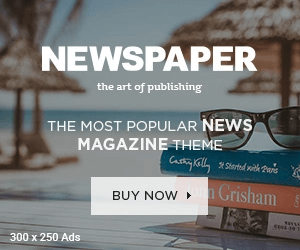1. What is Bhulekh UK?
An online database called Bhulekh UK allows anyone to see Uttarakhand land records. Bhulekh uk gov in is the address of the webpage. Bhulekh UK was established by the Uttarakhand government to enable its people to access land records from the convenience of their homes. Online services including the Record of Rights (ROR), mutation details, Bhulekh maps, and Khasra, Khatauni are available to users of Bhulekh uk gov in. The Uttarakhand Revenue Department is in charge of Bhulekh UK. The public is always able to edit the land records.
2. Advantages of Bhulekh UK
Bhulekh UK‘s digitization of land records has prevented data tampering and corruption while also promoting openness between the public and the government. Citizens will save time since land records are readily available online through Bhulekh UK. The Patwar Khanda was in charge of maintaining land records in Uttarakhand before their digitalization.
3. Importance of Khasra Khatauni/ROR in Bhulekh UK
Easy access to land records or Records of Rights is available on the Bhulekh Uttarakhand website through the Bhulekh UK government website. This text is important and helpful in some situations. It is mostly necessary to use the ROR/Khatauni.
1. To avail of a loan against property
2. To open a bank account
3. Property title and ownership verification
4. To resolve litigations
5. An essential document needed when selling real estate.
4. How to Check Land Records on bhulekh uk gov in?
The land records of Uttarakhand’s 13 districts are covered by Bhulekh UK. Nevertheless, there are still several tehsils and communities without land records. The government of Uttarakhand is striving towards it. Using the information below, you may contact the Bhulekh UK government to request land records.
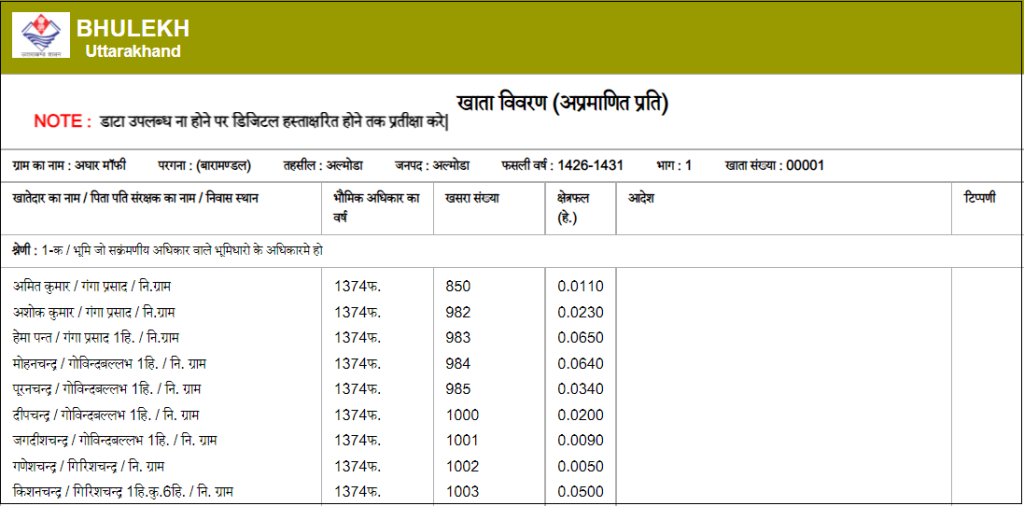
- Khasra/Gata number
- Account number
- Mutation date
- Vendor name
- By the buyer’s name
- By the name of the account holder
Step 1: Go to bhulekh.uk.gov to log in to the Bhulekh UK website.
Step 2: To access the website shown below, click the Public ROR (Record of Rights) button in the upper right corner.
Next, Step 3: Determine the village, tehsil, and district the property is located in.
Step 4: You may access the land records in Bhulekh, UK.
By vendor, by buyer, by account number, by mutation date, by measles/gata number, and by account holder’s name.
Step 5: Click search to get more information after choosing one of them.
5. Khasra Khatauni/land records check on Bhulekh Uttarakhand by name?
Step 1: Go to https://bhulekh.uk.gov.in/, the official Bhulekh Uttarakhand webpage.
Step 2: Select Public ROR (Record of Rights) from the main page. This will take you to the page that follows. Choose the village, tehsil, and district that are in question.
Next, Step 3: Select the account holder’s name.
Step 4: Type the name’s initial letters. On the screen, a list of names emerges. After making the appropriate account holder selection, click View.
Step 5: The screen will display the land records connected to that name. One may also verify the ownership data, property title, Khasra number, and other facts on Bhulekh Uttarakhand. By choosing the print option from the browser menu, you may download or print this document.
6. Khasra Khatauni/land records check on Bhulekh Uttarakhand by Registry?
Step 1: Visit Bhulekh.UK.gov to log in to the Bhulekh Uttarakhand website.
Step 2: Select “Public RoR” from the menu in the top bar.
Next, Step 3: To access the website shown below, click the Public ROR (Record of Rights) button in the upper right corner.
Step 4: Determine the village, tehsil, and district the property is located in.
Step 5: You will be sent to the following screen after choosing the District, Tehsil, and Village.
After, Step 6: From the top menu, choose “By registry.” This will navigate you to the next page.
Step 7: Click the Search button after entering the “Registry Number.” Online information on Khasra Khatauni on Bhulekh, Uttarakhand, by register number will be shown.
7. How to search for Dehradun Land records on Bhulekh Uttarakhand?
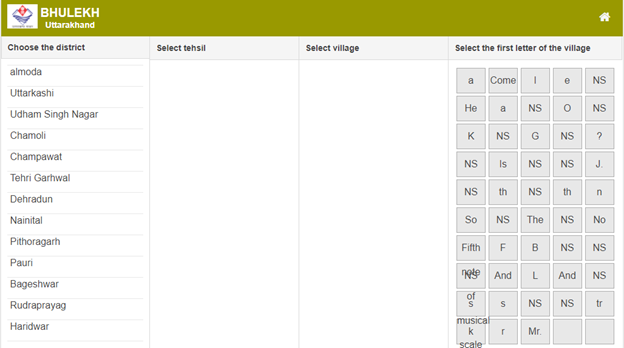
Step 1: Visit the Bhulekh Uttarakhand website (bhulekh uk gov in) to see land records in Dehradun.
Step 2: Select Public ROR (Record of Rights) from the main page. This will take you to the page that follows.
Next, Step 3: The next page will be displayed to you. Choose “Dehradun” in the District column, “Dehradun” in the Tehsil column, and the relevant Village from this list.
Step 4: After filling out the form, you will be prompted to obtain the information via Khasra/Gata number.
- Account Number
- Registrant Number
- Date of Mutation
- Details of the Sellers
- The buyer’s details
- Khaatedar’s Title
Step 5: Click the search button after entering one of the details. The information will be available online.
8. Svamitva status check on Bhulekh Uttarakhand website?
The Indian government’s premier property survey program, the Svamitva Scheme (Survey of Villages Abadi and Mapping with Improvised Technology in Village Area), was introduced on April 24, 2020. With the help of this program, socioeconomic empowerment would be encouraged and rural India would become self-sufficient. Between 2021 and 2025, 6.62 lakh villages nationwide will be surveyed as part of the Svamitva program. A variety of cutting-edge drone technologies will be used to gather data on the land and properties. In 2020–21, a few villages in Uttar Pradesh, Uttarakhand, Madhya Pradesh, Maharashtra, Karnataka, Haryana, Punjab, and Rajasthan saw the introduction of the Svamitva plan.
With reliable land records, Uttarakhand’s Svamitva Scheme aims to lessen property conflicts and legal headaches. The Svamitva initiative aims to improve the efficiency of land income collection. Additionally, this will guarantee that Uttarakhand’s citizens are aware of their fundamental property rights.
The methods below will allow you to check the Svamitva status on the Bhulekh Uttarakhand website.
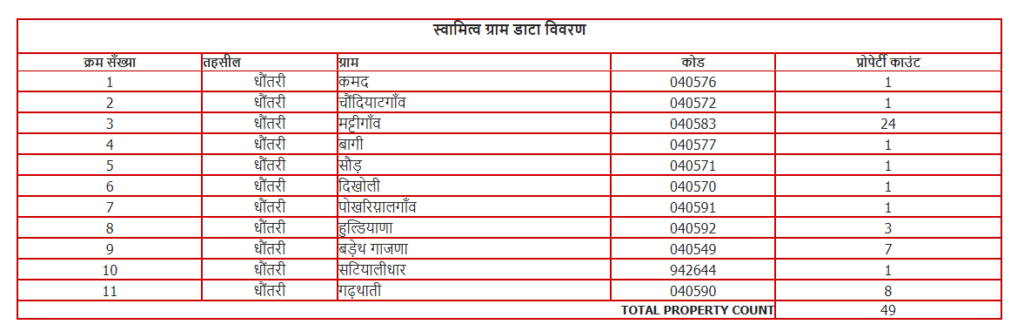
Step 1: Go to www.bhulekh uk gov to access the Bhulekh Uttarakhand website.
Step 2: Select the “Svamitva status” button located at the bottom of the homepage.
Next, Step 3: You’ll see the window that opens. It will show details like the district, tehsil, and other pertinent information.
Step 4: Click on the Tehsil to obtain information about that specific Tehsil. The screen will show the following details, along with Tehsil, Village, Code, and Property Account.
9. Documents required for land use change in Uttarakhand?
- Applicant ID
- Applicant Photograph
- Khatoni
- Applicant Address ID
- Land Photograph
- Najri Naksha
- Khasra
- Declaration Form
10. Documents required for land purchase permission in Uttarakhand?
- Applicant ID
- Declaration Form
- Applicant Photograph
- Seller Address ID
- Seller ID
- Khatoni
- Seller Photograph
- Land Photograph
- Najri Naksha
- Khasra
- Declaration Form
- Affidavit
- Encumbrance certificate
Also, Read Our Latest Blog Posts:
- CG Bhuiyan Portal: Guide to Chhattisgarh’s Digital Land Records System
- Himbhoomi 2023-24: Check Jamabandi (ROR), HP Land Records Online
- Meebhoomi Ap 2023- Check Land Records, Adangal, ROR 1B & Passbook
- Latest Updates, News On MP Bhulekh – Check Land Records, Bhu Naksha
- UP Bhulekh 2023-24: Check Land Records, Bhu Naksha, & Khasra Khataun
- Bhulekh Odisha Updates- Check Bhunaksha, Land Records & ROR
- UPPCL (Uttar Pradesh Power Corporation Ltd) – Easy to Pay Bill Online
- Luxury & Lavish 10 Resorts In Bangalore-Premium Amenities, Features
- Jharbhoomi Jharkhand 2023-24 Latest Updates- Land Records, Khesra No
Frequently Asked Questions
Ans: Bhulekh UK is an online database in Uttarakhand, India, providing access to land records such as Records of Rights, mutation details, and Bhulekh maps through the official website bhulekh.uk.gov.in.
Ans: Services include Records of Rights (ROR), mutation details, Bhulekh maps, and Khasra/Khatauni (land ownership) information.