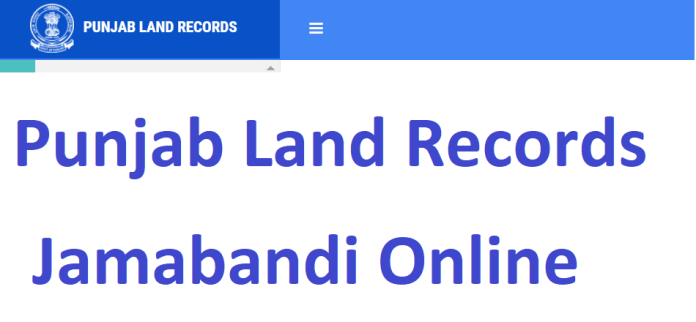1. What is Jamabandi Punjab?
A land record of Punjab, Bihar, Haryana, Himachal Pradesh, and Rajasthan is called a “jamabandi” in colloquial language. Both offline and online, the PLRS maintains current Jamabandi Punjab documentation (Online Jamabandi Punjab).
The official website for managing land records maintained by the Punjab government is called Jamabandi Punjab. It provides services like Mutation, Rojnamcha, Jamabandi records, Cadastral map, Nakal verification, Registry Deed, and online FARD requests, among other things.
2. What is Fard in the Jamabandi Punjab Land Record?
Depending on the kind of ownership, a property’s title document in India goes by several different names. A landowner will have Jamabandi paperwork as proof of title, whereas a buyer of a residence will have a sale deed in his hands. These records are referred to as the “Fard” documents altogether. On the Jamabandi Punjab site, you may examine land records based on the Owner’s Name, Khewat Number, Khasra Number, and Khatoumi Number (Online Jamabandi Punjab).
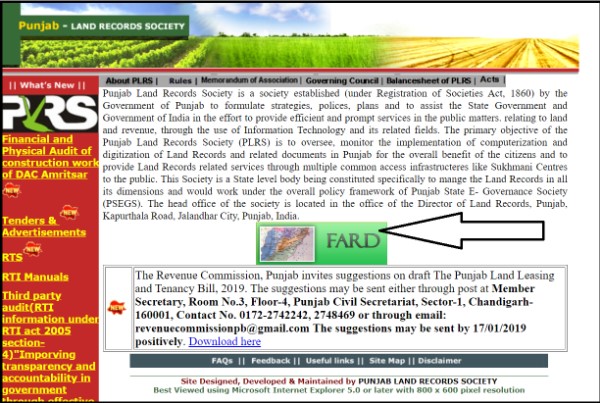
3. Punjab Jamabandi Overview from the Punjab Land Record Society (PLRS)
You may search for Jamabandi, mutation data, property tax information, and court cases of land issues on the PLRS/Jamabandi Punjab webpage. The portal also offers the ability to make online corrections to land records.
| Organization | Punjab Land Record Society (PLRS) |
| Initiated by | The Government of Punjab |
| Official Website | https://jamabandi.punjab.gov.in/ |
| Act | Registration of Societies Act, 1860 |
| Objective | Manage and Digitally Transform Punjabi Land Records |
| Headquarters | Jalandhar City, Punjab |
| Ongoing Projects | Fard Kendras Faridkot KotkapuraJaitu Sadiq |
| Services Offered | Jamabandi Mutation records property tax records Court cases related to land disputes |
4. How to Check the Punjab Land Record in Jamabandi?
You may check Punjab’s land records online by using the Jamabandi Punjab portal (also known as Online Jamabandi Punjab). The methods listed below can be used to check the Jamabandi online on the Jamabandi Punjab portal and PLRS (Punjab Land Record Society).
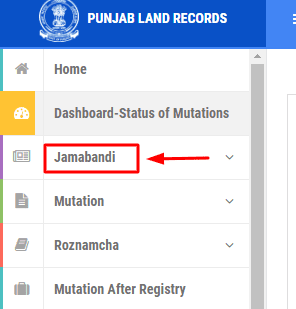
Step 1: Go to http://plrs.org.in/, the Official Punjab Land Records webpage. Select “FARD” from the center menu.
Step 2: You will see the webpage that follows. Enter the necessary information, including the District, Tehsil, Village, and Year, on the page that is redirected. Select “Set Region.”
Step 3: The following window will open when you enter the information. Options like Roznamcha, Mutation, Jamabandi, and Mutation after registration will be shown. Go with Jamabandi.
Step 4: Based on the Owner Name, Khewat No, Khasra No, and Khatouni number, the Jamabandi may be verified. Select the relevant option and input the information. The following box will open if you decide to search the Jamabandi information by owner’s name.
5. Correct Land Records on the Jamabandi Punjab portal?
Step 1: Go to http://plrs.org.in/, the Punjab Land Records site, and log in. Select “FARD.”
Step 2: The following page will be displayed to you.
Next, Step 3: Enter the necessary information, including the year, village, tehsil, and district. Select “Set Region.”
Step 4: Select the “Correction record” tab from the bottom right menu once the region has been specified.
Step 5: You’ll see the window that opens.
After, Step 6: Enter the necessary information, including Name, Mobile Number, Email ID, District, Tehsil, Village, About, and Feedback, on the page that is redirected.
Step 7: After filling out the details, press the “Submit” button.
6. Verification of Nakal online on Jamabandi Punjab?

Step 1: Go to https://jamabandi.punjab.gov.in/ to access the Jamabandi Punjab portal.
Step 2: On the left-hand pane, select the “Nakal Verification” tab.
After, Step 3: A page will open for you. You’ll need to provide some basic details here, such as your district, tehsil, and dates.
Step 4: You must click the Verify Nakal button once you have accurately entered all of the information. The following format will be shown when the Nakal Verification document is presented.
7. Access the Cadastral Map of an Area on Jamabandi Punjab.
Step 1: Go to https://jamabandi.punjab.gov.in/ to access the Jamabandi Punjab portal.
Step 2: Select the “Cadastral Map” by clicking on it on the left.
Next, Step 3: The window that follows will pop up when you select the Cadastral Map option.
Step 4: From the drop-down menu, choose the District, Tehsil, and Village.
Step 5: The chosen village’s cadastral map will be shown in the manner described below.
8. On the Jamabandi Punjab website, how can I check the Property Tax Registry?
Step 1: Visit the Punjab Land Records official website at jamabandi.punjab.gov.in.
Step 2: Select the “Property Tax Register” tab from the left-hand window.
Next, Step 3: A window will pop up as soon as you select this option.
Step 4: From the drop-down list, select the location. Amritsar, Ludhiana, Patiala, Bathinda, Pathankot, Jalandhar, Mohali, Moga, and Phagwara are the district names from which you can select. (Land Records of Punjab)
Step 5: Type in the registration number or property ID.
Step 6: Press the Enter or Return keys. Details about the property taxes will show up on the screen.
| Terms | Meaning |
| Jamabandi | A jamabandi is a record of rights that also contains information on farmers and owners. |
| Nakal | The Nakal is a document that includes details on the property, including its ownership, income, and other details. |
| Khasra | A village’s unique land parcel number is called a khasra. In urban areas, it is also referred to as the Survey number and DAG number. |
| Khatauni | A book called Khatauni contains information on every land record belonging to a certain individual. |
| Khata | A document called a khata contains all of the property’s details. There are specifics like the property’s size, built-up area, and owner identified. |
| Patta | A patta is a legal document that lists the owners’ data. It is a record of the property rights. |
| Khewat | Khewat is the account number allocated to the landowners. particularly those who jointly own a plot of land. |
Also, Read Our Latest Blog Posts:
- CG Bhuiyan Portal: Guide to Chhattisgarh’s Digital Land Records System
- Himbhoomi 2023-24: Check Jamabandi (ROR), HP Land Records Online
- Meebhoomi Ap 2023- Check Land Records, Adangal, ROR 1B & Passbook
- Latest Updates, News On MP Bhulekh – Check Land Records, Bhu Naksha
- UP Bhulekh 2023-24: Check Land Records, Bhu Naksha, & Khasra Khataun
- Bhulekh Odisha Updates- Check Bhunaksha, Land Records & ROR
- UPPCL (Uttar Pradesh Power Corporation Ltd) – Easy to Pay Bill Online
Frequently Asked Questions
Ans: Jamabandi Punjab refers to the land records system in Punjab, India, managed by the Punjab Land Record Society (PLRS).
Ans: Fard is a document containing property title details, including Owner Name, Khewat Number, Khasra Number, and Khatoumi Number.
Ans: Visit http://plrs.org.in/, select “FARD,” enter details like District, Tehsil, and Village, and choose the relevant option (e.g., Jamabandi).